The Expression editor
The expression editor is available in many different contexts. Often, when specifying parameter values such as connection parameters, link criteria and so forth we can use the expression editor instead of typing a simple value for the parameter.
Use Property
This option lets us choose an existing property from the property stores or create a new property/value pair.

When we select a property, the Name text field below the tree is updated with the expression for that property. By default, the expression includes the store name ("Example" in this case) followed by a colon and the property name ("Username" in this case). When you click OK, the expression in the text field is used for the parameter. This also means that you can type the expression directly in this field without going through the tree of properties. If you for example know that there is a property called "FilePath" on the server this solution will run on, we can remove the store name if we don't know that (that is, type "FilePath" without the "store:" prefix).
Advanced (JavaScript)
With this option the value is computed as the result of JavaScript code you enter in the editor.
Text with substitution
This is the "TDI Expression" from version 6.x. From version 7 onwards, it is recommended to use JavaScript for complex evaluation of variables and properties. This option however is very useful when we want to enter large amounts of text. The substitution options are compatible with version 6 expressions.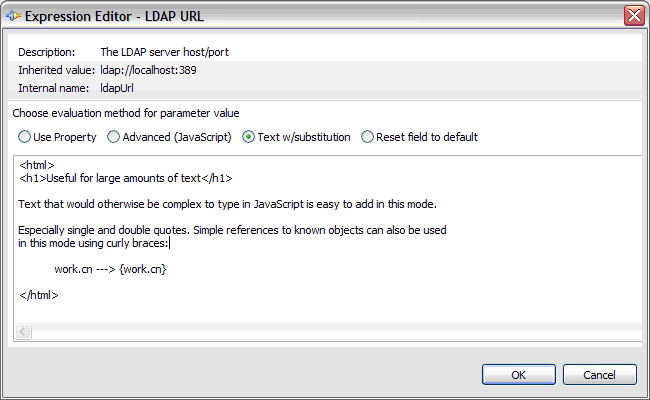
Reset field to default
The last option is used to reset the parameter value to its default value (also known as the inherited value). Select this option and press OK to reset the parameter value.
Parent topic: The User Interface