Actions and Key Bindings
The CE contributes a number of actions to itself as well as to objects in the workbench. These actions perform specific operations on specific objects.
For example, Run AssemblyLine Report is an action that is contributed to all files with an extension of .assemblyline. When you right-click an AssemblyLine in the navigator, the drop-down menu will include this command as well as all other contributions to this type of object.
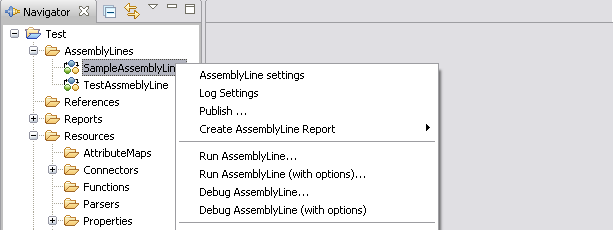
These actions also have an associated command definition. A command definition lets the user define the keyboard shortcut for a command. This is done in the Window > Preferences > Keys panel:
Key Assignments window

The picture above shows how keyboard assignments are done in the user interface. In this example, the Run report command has been assigned Alt+Shift+I as its shortcut. When we open the context menu again on the AssemblyLine we will see this reflected in the menu.
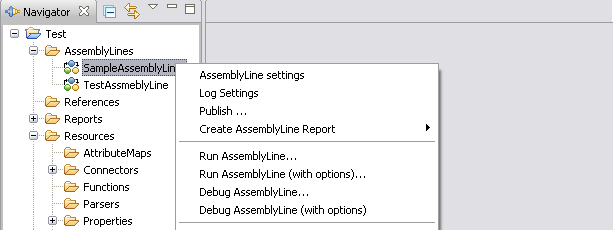
We can obtain a list of all specific Tivoli Directory Integrator commands by entering the text tivoli directory integrator in the search field, which can be found underneath the Scheme selector.
Parent topic: The User Interface