LDAP Data Browser
The LDAP data browser shows the schema and context prefixes (search bases) that the LDAP server provides.
LDAP Data Browser
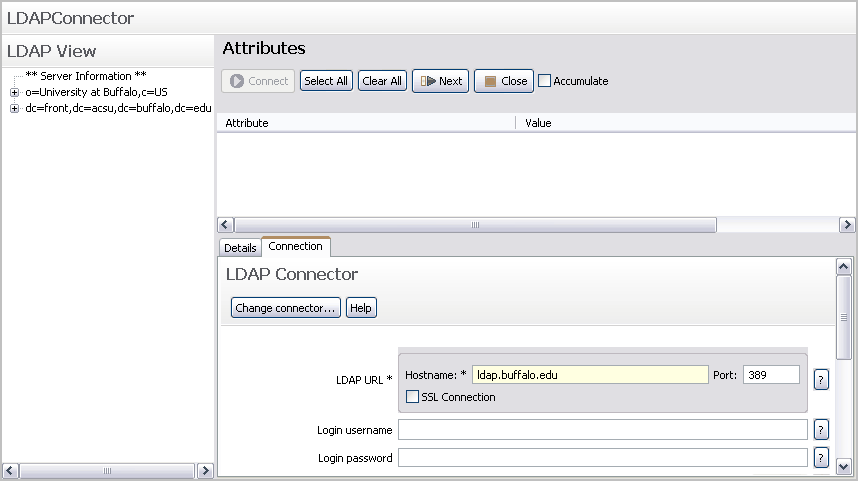
The LDAP View contains both server information and search bases that the LDAP server provides. Based on your selection in this tree we will see different results. If we select one of the non-schema nodes, we should see a detailed dump for that specific entry in the details tab as shown below:
LDAP Data Browser entry
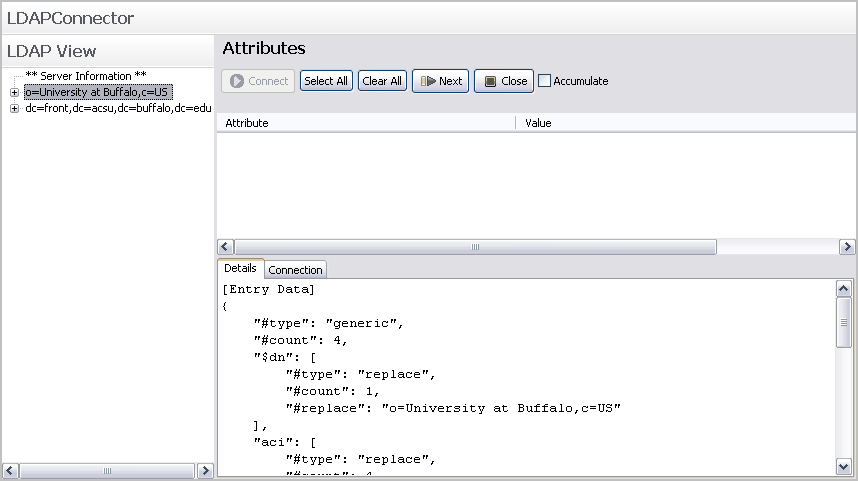
When we select a schema item we see the details in the details tab as well as having your attribute list updated with information from the schema item. This is very useful if you are going to read or write a specific schema:
LDAP Data Browser schema item
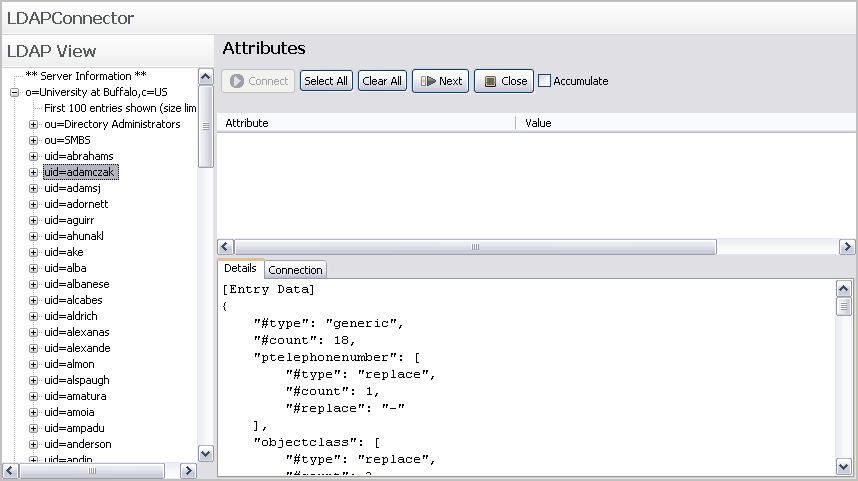
Choosing an object class in the schema node lets you quickly create an attribute mapping for that class. The value column now contains information about the attribute. The value “MAY” means it is optional, whereas “MUST” means it is required (when adding entries). The value in parenthesis shows the object class that defines the attribute; LDAP object classes are hierarchical.
We can also quickly update the Search Base parameter of the LDAP connector by choosing Use as search base from the context menu.
"Use as search base" context menu choice
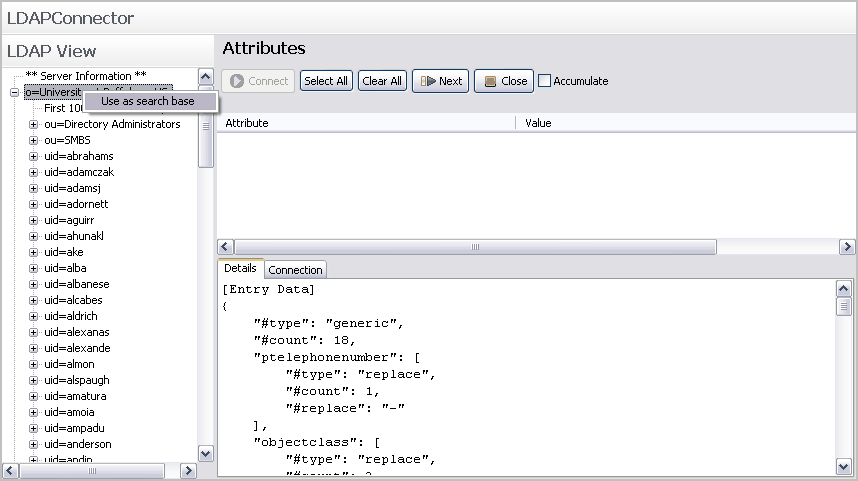
Parent topic: Data Browser