Server Properties
We can edit properties for a project using the Properties editor.
Create a new properties file using the File > New > Properties wizard and type the name of a property store.
In the properties editor we can exchange the contents of the property
store using the Download and Upload commands:
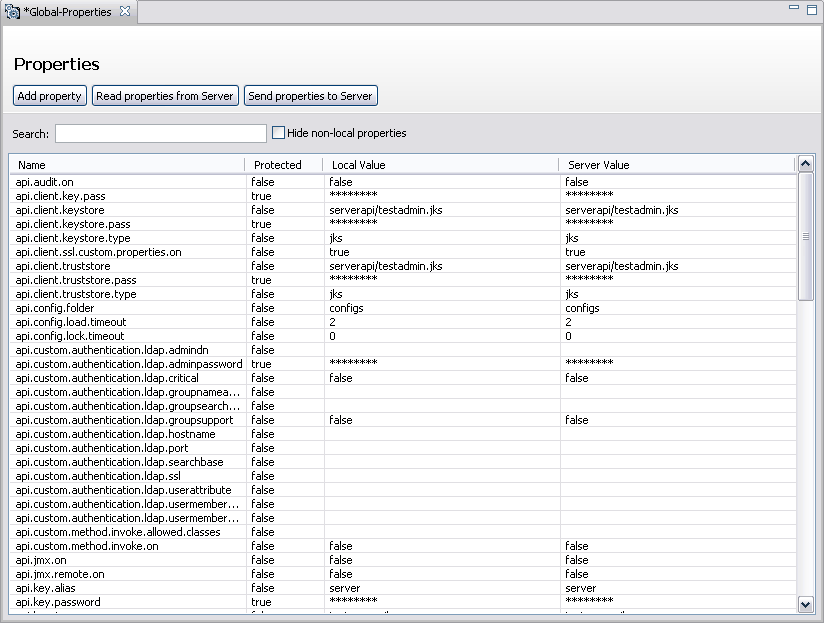
Use Download to retrieve all properties from the property store (for example, the properties file assigned to this store). Note that these values are read and passed to the CE from the Security Directory Integrator Server currently selected for the project. Conversely, the Upload button updates the property store (via the current server) with the values in the editor. Only those properties that have a local value are updated.
Use the Search text field to show properties matching the text in this field. Checking Hide non-local properties causes the editor to only show those properties that have a local value.
The project builder will include the property store configuration in the runnable configuration file. However, the property values in this document are only transferred as needed.
Note: The order in which Properties stores are initialized and accessed in the IBM Security Directory Integrator Server is undefined. Therefore, it is not possible to reliably store in a Property store any properties that define access parameters (for example, filenames) of other Property stores.