Hooks
The Hooks tab shows all hooks for the connector.
Use the checkbox to enable/disable a hook and select the hook to edit its contents. When you modify the contents of a hook it is automatically enabled. Hooks that contains script code will have a script icon in the tree view so we can quickly identify if a hook has contents or not. Note that if a hook is enabled, it will be executed when it is reached in the execution flow, whether it contains any script or not.
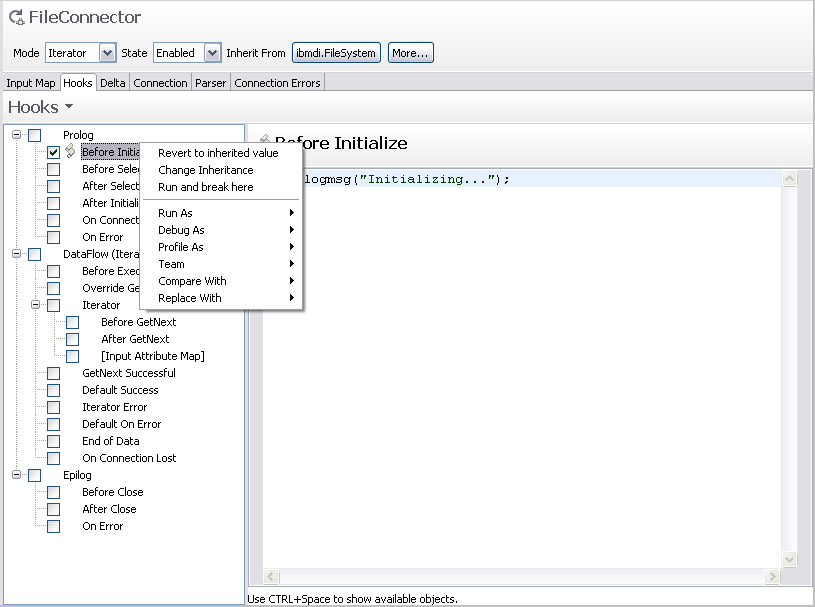
See the section AssemblyLine flow and Hooks for a discussion of the various hooks, both at the AssemblyLine level as well as the individual component level.