Run AssemblyLine window
When you run the AssemblyLine you will get a window with
the log output shown.
The log is written to a temporary file with a prefix of "tdi_ce_al_log"
and an extension ".log". The file is placed in the platform specific
temporary directory, which is often defined by the TEMP/TMP environment
variable. The log file is automatically deleted when you close the
Run AssemblyLine window, but in case the application or machine crashes
you may have to manually remove these log files. The editor to use
for this file defaults to the simple text editor, but can be changed
by mapping the ".log" extension to a different editor (including external
editors). Use the Windows > Preferences menu option to open the following dialog:
Here we can add the “.log” extension and associate it with an
editor.
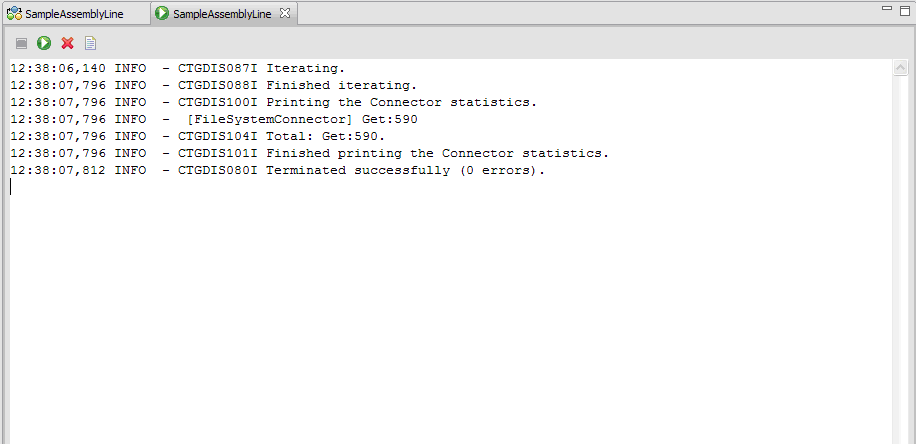 In this screen we can also stop a running AssemblyLine and restart
it after it has terminated. Note: Stopping an AssemblyLine means that the Config Editor sends a stop notification to the Config Instance
(usually the default local Server) that is running the AL; it does
not immediately kill the thread, but stops execution as soon as the
server regains control. This differs from previous versions where
pressing the Stop button would cause the entire
server process that was running the AssemblyLine to be killed.
The two other buttons are to clear the log window and open the log file
in a separate editor window. The log window only shows the last few
hundred lines to avoid out-of-memory problems.
In this screen we can also stop a running AssemblyLine and restart
it after it has terminated. Note: Stopping an AssemblyLine means that the Config Editor sends a stop notification to the Config Instance
(usually the default local Server) that is running the AL; it does
not immediately kill the thread, but stops execution as soon as the
server regains control. This differs from previous versions where
pressing the Stop button would cause the entire
server process that was running the AssemblyLine to be killed.
The two other buttons are to clear the log window and open the log file
in a separate editor window. The log window only shows the last few
hundred lines to avoid out-of-memory problems.
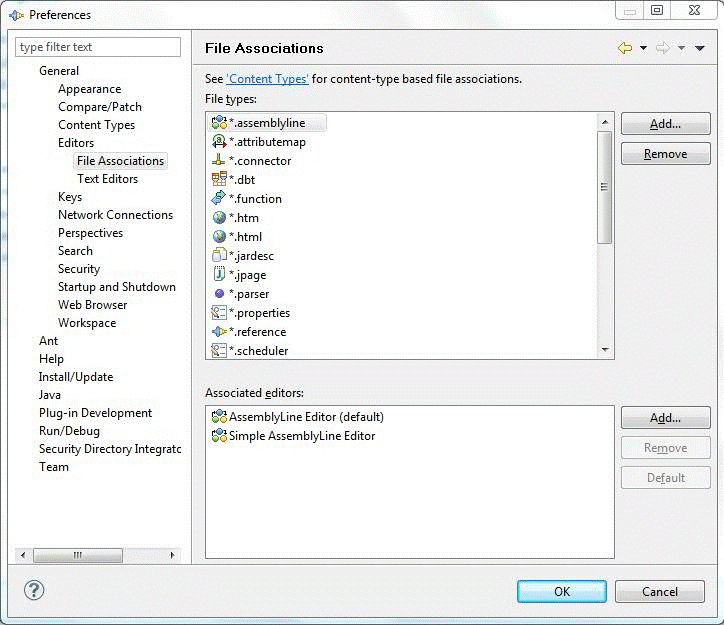
Parent topic:
The AssemblyLine Editor