Run your Assemblyline
It's now time to test your AL.
You do this by pressing the Run button at
the top of the AssemblyLine Editor.
You will now see a new tab open with a Run window showing
the log output coming from the AssemblyLine.
The CE actually took the AssemblyLine with all its components
and exported a Config – an XML document that defines
work assigned to an Security Directory Integrator Server.
It then piped this Config to the Server and instructed it to run your
AL, capturing all log output for display onscreen.
The Run window includes a button bar with options to stop the AL,
restart it once it has stopped and to clear the log contents. The rightmost button opens the current log output in an external editor.
The log output of an AssemblyLine ends in statistics for all components
involved, which in your case is just two Connectors. From the above
information it's clear that seven entries were read from the
CSV file and seven nodes written to the XML document.
You could locate your output file on disk and open it in a browser
window to confirm your results. We can also use the Data Browser
by right-clicking on your output Connector (Write_XML_File) and selecting Browse
Data.
This brings up the Data Browser for the chosen Connector, configured
and ready to go. Press the Connect button and
then Next to read and display the output data.
The output XML should be an accurate representation of the input
values, plus your mapping logic; everything looks good apart from
the fourth entry (Roger), which is missing the 'LastName' and 'Title',
and has this computed 'FullName' value: Roger null.
If you examine the input data more closely then you'll see
that one of the CSV lines is incomplete:
Missing and invalid input data is a common phenomena; the solution
will need to be prepared to either filter out or correct this during
processing.
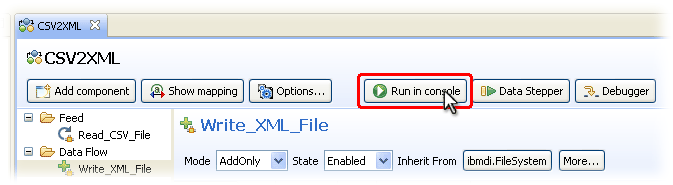
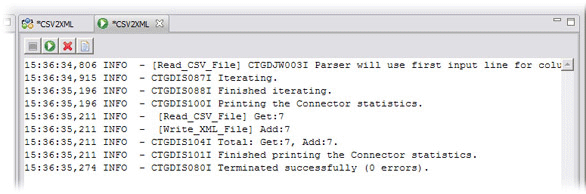
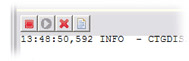
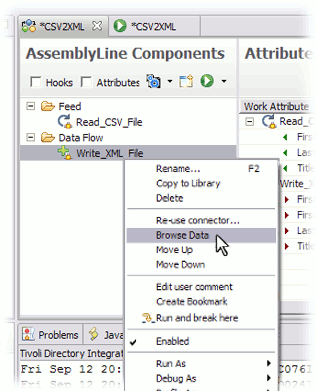
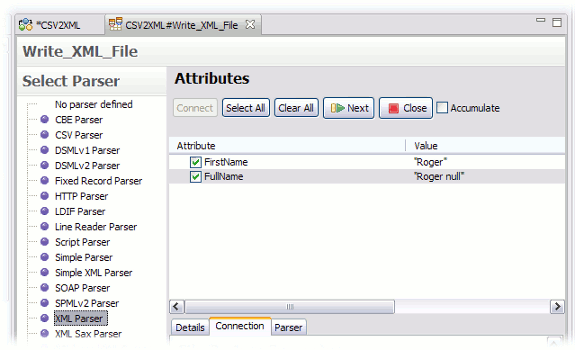
First;Last;Title
Bill;Sanderman;Chief Scientist
Mick;Kamerun;CEO
Jill;Vox;CTO
Roger
Gregory;Highpeak;VP Product Development
Ernie;Hazzle;Chief Evangelist
Peter;Belamy;Business Support Manager
Parent topic:
Introducing SDI