For up-to-date product documentation, see the IBM MobileFirst Foundation Developer Center.
Verify a farm configuration
We can check the status of the farm members from MobileFirst Operations Console.
The purpose of this task is to check the status of the farm members and verify whether a farm is configured properly.
Procedure
- Start all the servers of the farm.
- Access MobileFirst Operations Console.
For example, http://server_name:port/mfpconsole, or https://hostname:secure_port/mfpconsole in HTTPS. In the console sidebar, an extra menu that is labeled as Server Farm Nodes appears.
- Click Server Farm Nodes to access the list of registered farm
members and their status. In the following example, the node that is identified as
FarmMember2 is considered to be down, which indicates that this server has
probably failed and requires some maintenance.
Figure 1. List of server farm nodes
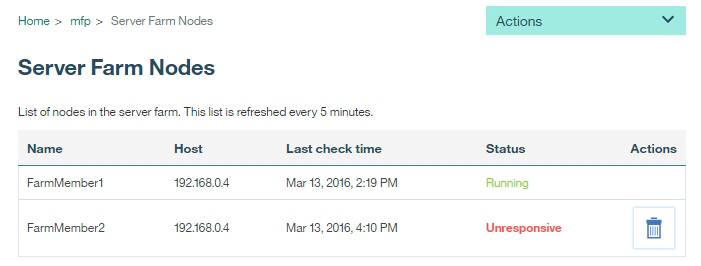
Parent topic: Install a server farm