For up-to-date product documentation, see the IBM MobileFirst Foundation Developer Center.
User and group management
We can use users and groups to define who has access to some features of the Application Center, such as installing applications on mobile devices.
Purpose
Use users and groups in the definition of access control lists (ACL).
Managing registered users
To manage registered users, click the Users/Groups tab and select Registered users. You obtain a list of registered users of the Application Center that includes:
- Mobile client users
- Console users
- Local group members
- Members of an access control list
Figure 1. List of registered users of the Application Center
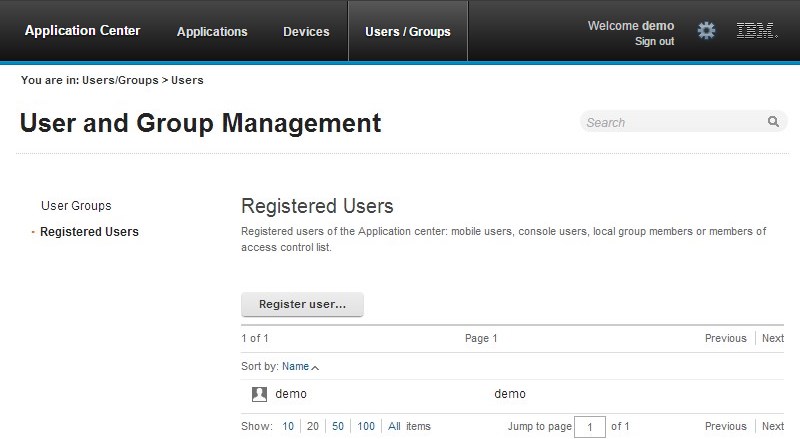
If the Application Center is connected to an LDAP repository, we cannot edit the user display names. If the repository is not LDAP, we can change a user display name by selecting it and editing it.
To register new users, click Register User, enter the login name and the display name, and click OK.
To unregister a user, click the trash icon next to the user name.
Unregistering a user from the Application Center has the effect of: XX
- Removing feedback given by the user
- Removing the user from the access control lists
- Removing the user from local groups
Note:
When we unregister a user, the user is not removed from the application server or the LDAP repository.
Managing local groups
To manage local groups, click the Users/Groups tab and select User group.
To create a local group, click Create group. Enter the name of the new group and click OK.
If the Application Center is connected to an LDAP repository, the search includes local groups as well as the groups defined in the LDAP repository. If the repository is not LDAP, only local groups are available to the search.
Figure 2. Local user groups
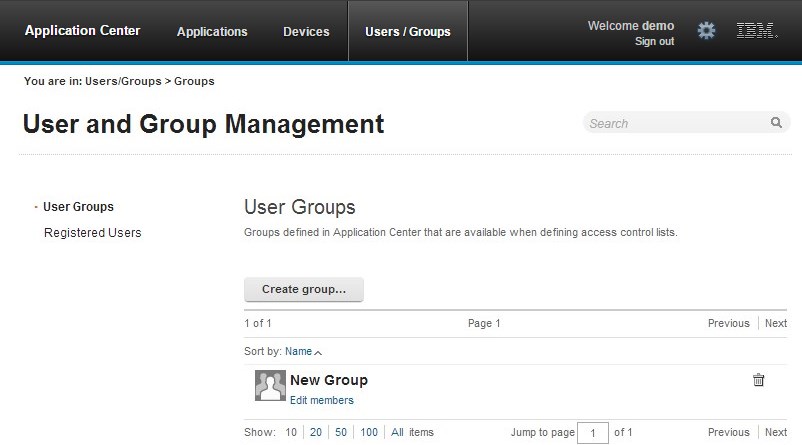
To delete a group, click the trash icon next to the group name. The group is also removed from the access control lists.
To add or remove members of a group, click the Edit members link of the group.
Figure 3. Managing group membership
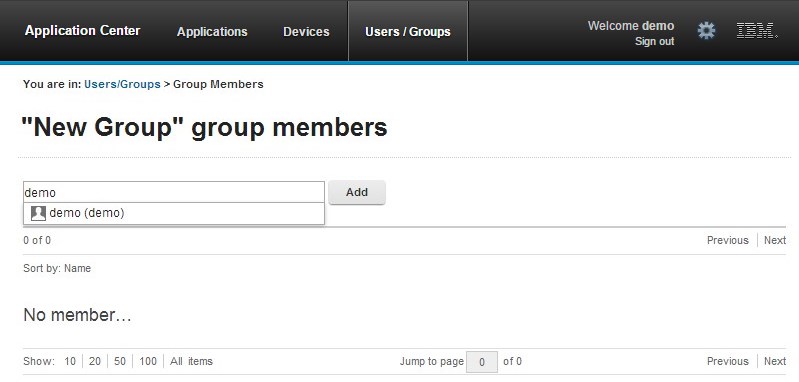
To add a new member, search for the user by entering the user display name, select the user, and click Add.
If the Application Center is connected to an LDAP repository, the search for the user is performed in the LDAP repository. If the repository is not LDAP, the search is performed in the list of registered users.
To remove a member from a group, click the cross icon to the right of the user name.
Parent topic: The Application Center console