For up-to-date product documentation, see the IBM MobileFirst Foundation Developer Center.
Device Management
We can see the devices that connected to the Application Center from the Application Center mobile client and their properties.
Device Management shows under the Registered Devices the list of devices that have connected to the Application Center at least once from the Application Center mobile client.
Figure 1. The device list
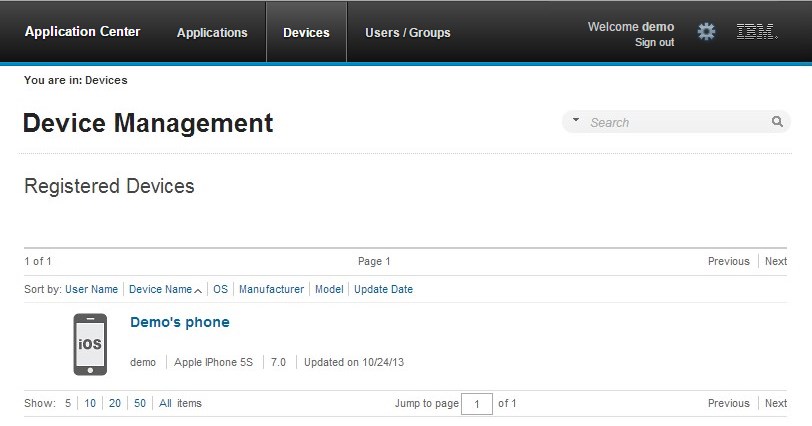
Device properties
Click a device in the list of devices to view the properties of the device or the applications installed on that device.
Figure 2. Device properties
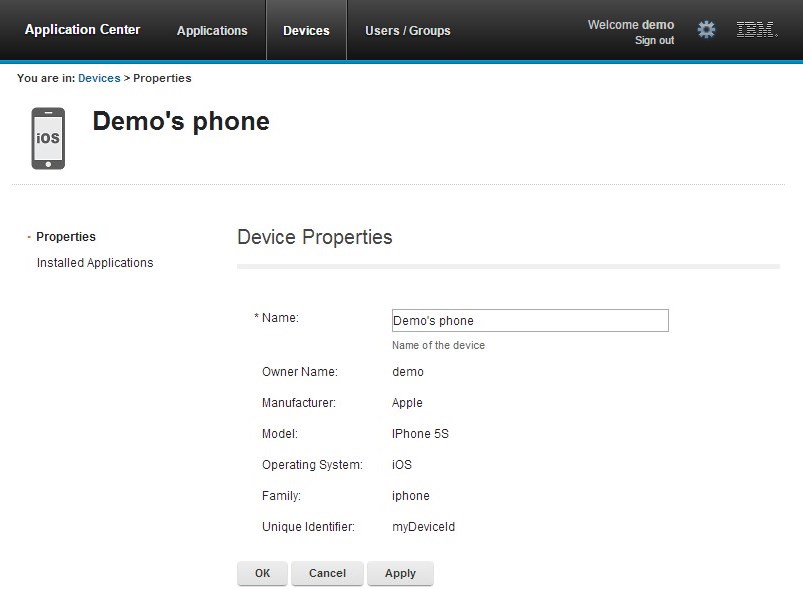
Select Properties to view the device properties.
Name
The name of the device. We can edit this property.
Note: on iOS, the user can define this name in the settings of the device in Settings > General > Information > Name. The same name is displayed on iTunes.
User Name
The name of the first user who logged into the device.
Manufacturer
The manufacturer of the device.
Model
The model identifier.
Operating System
The operating system of the mobile device.
Unique identifier
The unique identifier of the mobile device.
If you edit the device name, click OK to save the name and return to Registered Devices or Apply to save and keep Edit Device Properties open.
Applications installed on device
Select Applications installed on device to list all the applications installed on the device.
Figure 3. Applications installed on a device
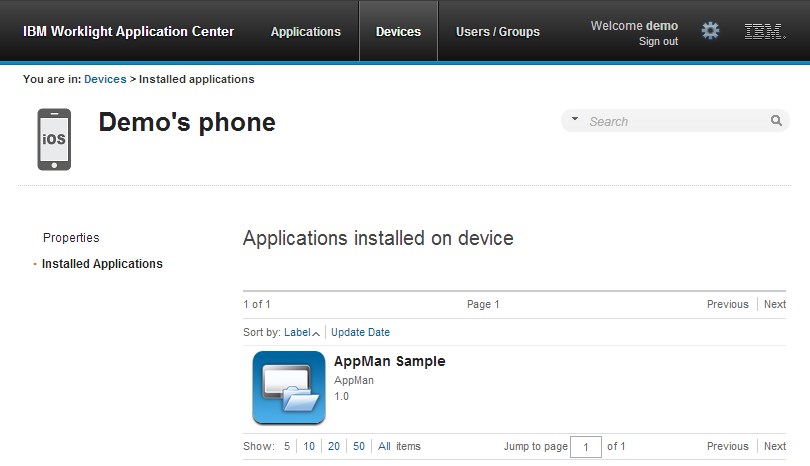
Parent topic: The Application Center console