For up-to-date product documentation, see the IBM MobileFirst Foundation Developer Center.
Viewing alert details
We can view the details of your triggered alerts.
Before you begin
Ensure that the MobileFirst Analytics Server is started and ready to receive analytics data.
In this example, you view the details of your triggered alerts from the Alerts Log tab.
Procedure
- In the MobileFirst Analytics Console,
open the Alerts Log tab :
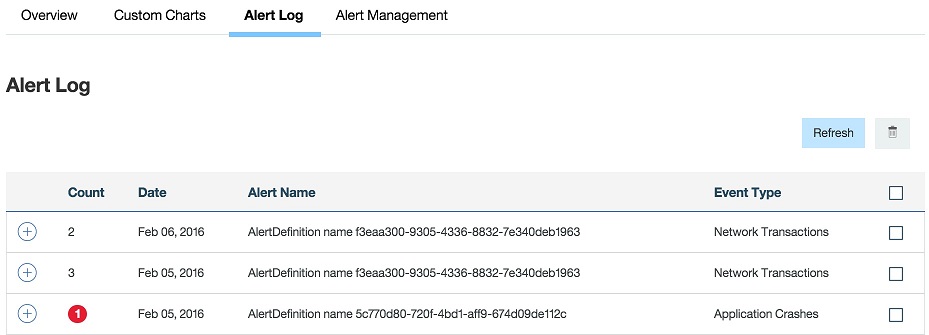
- Click the + icon for any of the
alerts. This action displays the Alert Definition and Alert
Instances sections. The following image
shows the Alert Definition and Alert
Instances sections:
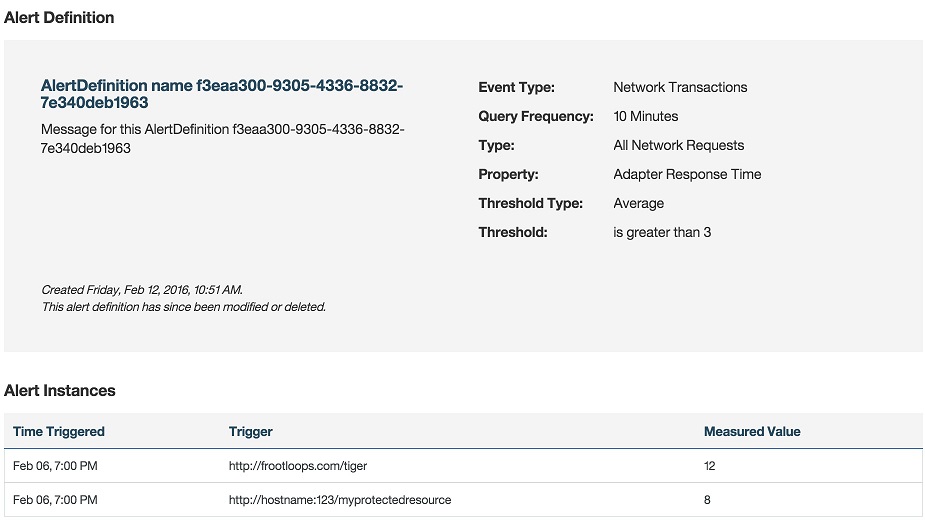
Note: If the corresponding alert definition was not deleted or modified, we can edit the alert definition by clicking Edit Alert. Otherwise, the Edit Alert button is unavailable and the following message is displayed:
This alert definition has since been modified or deleted.
- Optional: Select an alert and click the Trash icon to delete the alert.
Results
You viewed more details about your alerts.
Parent topic: Alerts