For up-to-date product documentation, see the IBM MobileFirst Foundation Developer Center.
Audit log of administration operations
In the MobileFirst Operations Console, we can refer to an audit log of administration operations.
MobileFirst Operations Console provides access to an audit log for login, logout, and all administration operations, such as deploying apps or adapters or locking apps. The audit log can be disabled by setting the mfp.admin.audit Java™ Naming and Directory Interface (JNDI) property on the web application of the MobileFirst administration service (worklightadmin.war) to false.
To access the audit log, click the user name in the header bar and select About, click Additional support information, and then Download audit log.
Each record in the audit log has the following fields, which are separated by a vertical bar (|); see Figure 1.
| Field name | Description |
|---|---|
| Timestamp | Date and time when the record was created. |
| Type | The type of operation. See list of operation types for the possible values. |
| User | The username of the user who is signed in. |
| Outcome | The outcome of the operation; possible values are SUCCESS, ERROR, PENDING. |
| ErrorCode | If the outcome is ERROR, ErrorCode indicates what the error is. |
| Runtime | Name of the MobileFirst project that is associated with the operation. |
The following list shows the possible values of Type of operation.
- Login
- Logout
- AdapterDeployment
- AdapterDeletion
- ApplicationDeployment
- ApplicationDeletion
- ApplicationLockChange
- ApplicationAuthenticityCheckRuleChange
- ApplicationAccessRuleChange
- ApplicationVersionDeletion
- add config profile
- DeviceStatusChange
- DeviceApplicationStatusChange
- DeviceDeletion
- unsubscribeSMS
- DeleteDevice
- DeleteSubscriptions
- SetPushEnabled
- SetGCMCredentials
- DeleteGCMCredentials
- sendMessage
- sendMessages
- setAPNSCredentials
- DeleteAPNSCredentials
- setMPNSCredentials
- deleteMPNSCredentials
- createTag
- updateTag
- deleteTag
- add runtime
- delete runtime
Figure 1. Sample audit log of MobileFirst administration operations
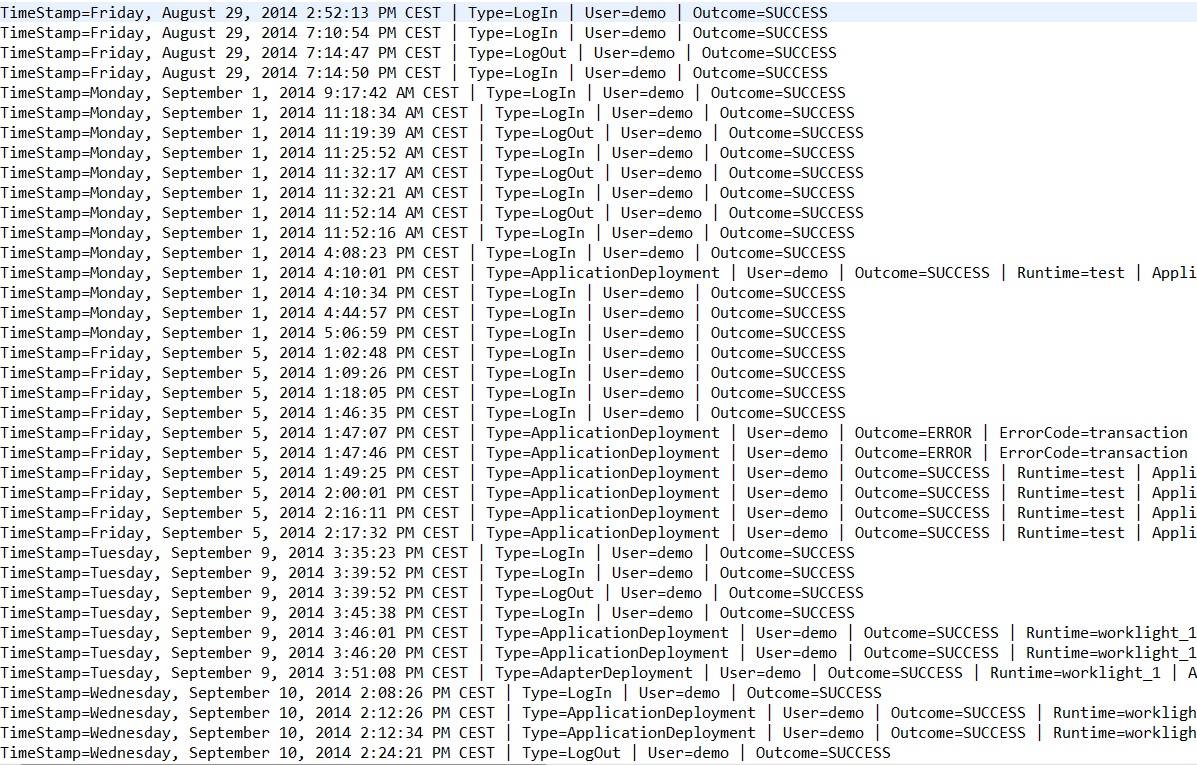
Parent topic: Administering MobileFirst applications through the MobileFirst Operations Console