Configure the Application Center after installation
We configure user authentication and choose an authentication method; configuration procedure depends on the web application server that we use.
The Application Center requires user authentication.
We must perform some configuration after the installer deploys the Application Center web applications in the web application server.
The Application Center has two Enterprise Edition (Java EE) , Enterprise Edition (JEE) security roles defined:
- The appcenteruser role that represents an ordinary user of the Application Center who can install mobile applications from the catalog to a mobile device belonging to that user.
- The appcenteradmin role that represents a user who can perform administrative tasks through the Application Center console.
We must map the roles to the corresponding sets of users.
Figure 1. JEE security roles of the Application Center, and the components that they influence
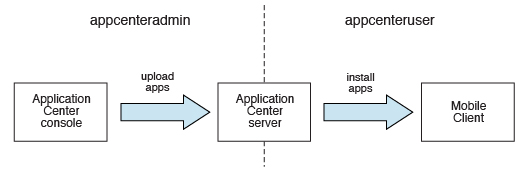
If we choose to use an authentication method through a user repository such as LDAP, we can configure the Application Center so we can use users and groups with the user repository to define the Access Control List (ACL) of the Application Center. This procedure is conditioned by the type and version of the web application server that we use. See Manage users with LDAP for information about LDAP used with the Application Center.
After we configure authentication of the users of the Application Center, which includes configuring LDAP to use it, we can, if necessary, define the endpoint of the application resources. We must then build the Application Center mobile client. The mobile client is used to install applications on mobile devices. See Preparations for using the mobile client for how to build the Application Center mobile client.
Parent topic: Install the application center
Related concepts:
Related reference: