Set up a new MobileFirst environment for the application
Project Explorer focuses on adapters, apps, and services.

We can add environments to the application, and write code specific to one or several mobile, desktop, or web environments. To create a version of the application for a specific platform, add the environment to the application. For example, to create an iPhone version of the application, add an iPhone environment. A new folder for that environment is created, containing the resources of the new environment:
| images | Folder containing images that override the images with the same name in the common environment. |
| css | Folder containing files that extend or override the CSS files in the common environment. |
| js | Folder containing JavaScript files that extend the common application instance JavaScript object. The class defined in this environment folder extends the common app class. |
| HTML | HTML file that overrides the HTML file with the same name in the common environment. |
The common folder in the MobileFirst application folder contains the code and resources common to several environments.
This procedure describes adding environments to an existing app. See also Create MobileFirst projects and Create an application in a MobileFirst project.
- In MobileFirst Studio, go to the application, which is in the project.
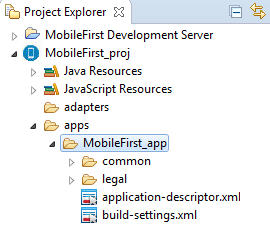
- From the menu on top of the screen, click File > New > MobileFirst Environment.

- In the Project name list, select your project.
- In the Application/Component list, select the application.
- Select the environments to add.
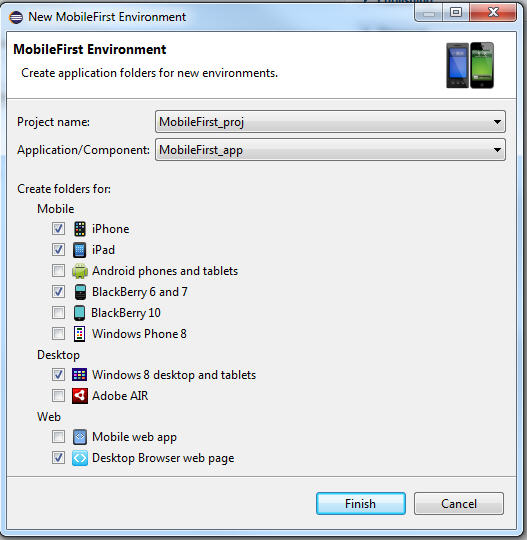
We can see folders corresponding to the environments we added in the application folder.
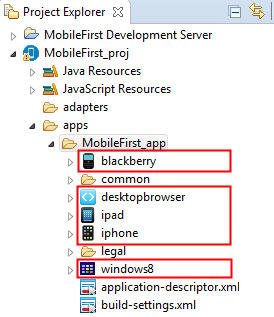
Parent topic: Develop hybrid and web applications