Running workflows
A description of the files referenced by the sample The z/OSMF workflows, and how you run a workflow.
Workflow variable declaration files
The following files declare variables that are referenced by the sample z/OSMF workflows and associated JCL or REXX exec files:| Workflow variable declaration file name | Description |
|---|---|
| common_variables.xml | Variables common to both the queue manager (plus channel initiator) and queue workflows. |
| qmgr_variables.xml | Variables specific to the queue manager (plus channel initiator) workflows. |
| queue_variables.xml | Variables specific to the queue workflows. |
| tcpip_variables.xml | Variables specific to the queue manager (plus channel initiator) workflows, and used for identifying TCP/IP resources. |
Running the workflows
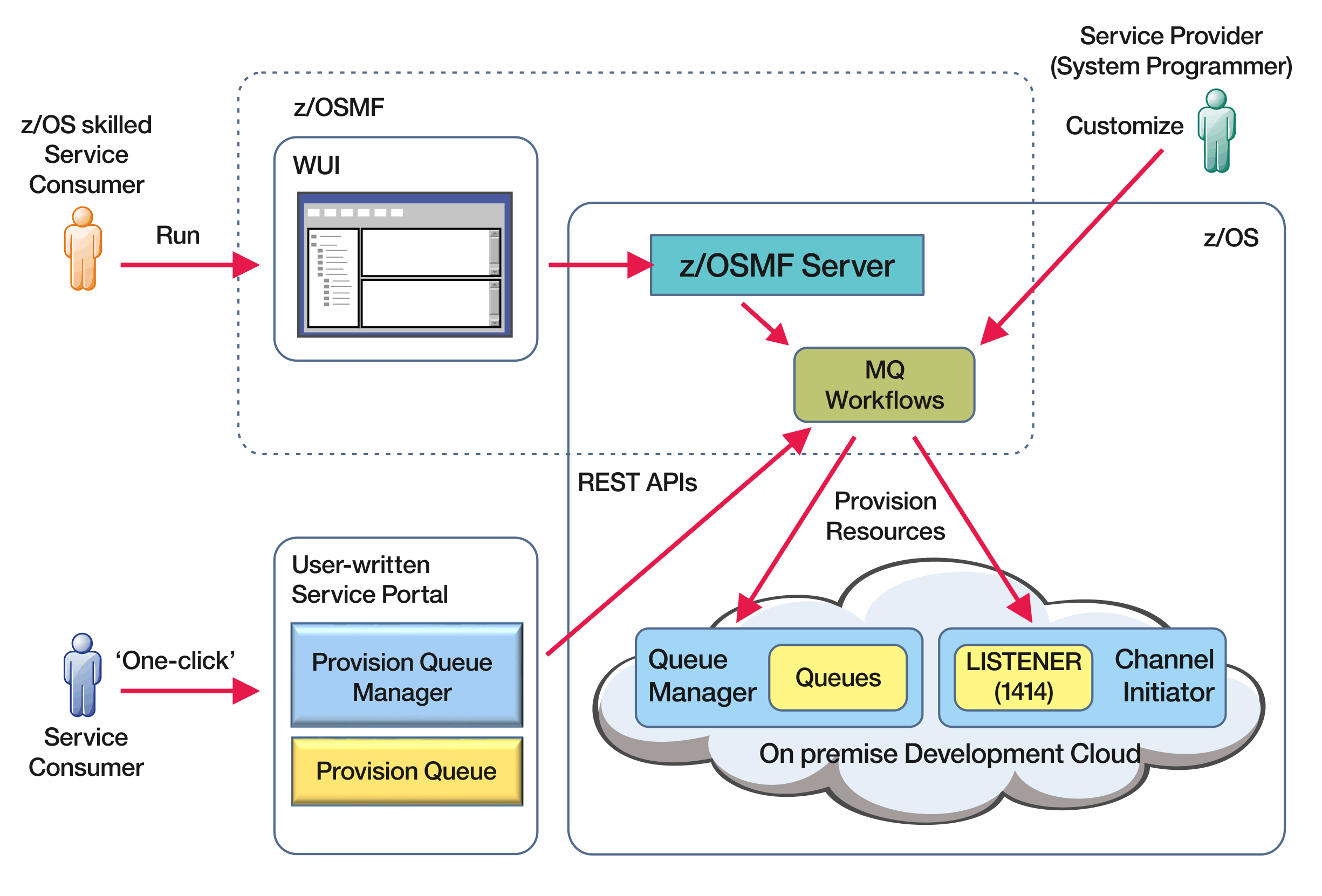 Before the workflows can be run, some properties need to be set in the following
file:
Before the workflows can be run, some properties need to be set in the following
file:
| Workflow variable properties file name | Description |
|---|---|
| workflow_variables.properties | Initial properties for the workflow variables. Comments in the file indicate the purpose of
each property.
|
In general, once the properties have been set, the workflows can be run as is. However, if required, we can customize a workflow to modify or remove existing steps, or to add new steps.
Workflows can be run:- From the z/OSMF WUI.
From Cloud Provisioning -> Software Services in the WUI, workflows can be run in automatic or manual mode. The manual mode is useful when testing, and in both modes the progress of each step in the workflow can be monitored.
For more details, refer to Cloud Provisioning in the z/OSMF WUI help, and also see Create a workflow.
- Use the z/OSMF REST Workflow Services.
The REST Workflow Services can be used to run workflows through a REST API. This mode is useful for creating one-click operations from a user-written portal.
For more details, refer to details of the REST APIs for Cloud Provisioning documented in the z/OSMF Programming Guide, and also see z/OSMF workflow services.
- Use the sample marketplace portal provided with z/OSMF.
Parent topic: Use IBM z/OSMF to automate IBM MQ
Related concepts