Navigating Bookmarks resources
Describes how to navigate from one Bookmarks resource to another using the resources made available through the API. When you create an application that accesses Bookmarks resources, do not construct URLs to Bookmarks resources; instead write code to follow the links from the user's service document to the user's my bookmarks collection, and then to each individual bookmark.
The following diagram illustrates how to navigate from the service document to all the available Bookmarks resources.
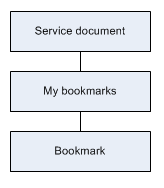 bookmarks feed, and from that feed, you can access a Bookmark resource."/>The following table describes the available Bookmarks resources.
bookmarks feed, and from that feed, you can access a Bookmark resource."/>The following table describes the available Bookmarks resources.
| Resource | URI | Method | Representation | Description |
|---|---|---|---|
| Bookmark entry | Found in the href attribute of the <link> element that has a rel="edit" attribute in each entry in a user's bookmark collection. |
| Represents a bookmark. |
| My bookmarks | Found in the href attribute of the <collection> element in the user's service document |
| Collection of bookmarks. Lists the specified user's bookmarks. |
| Service document | api/app | GET | Service Document | As defined in the Atompub specification. Access a user's service document to retrieve links to the user's bookmark collections. |