IBM BPM, V8.0.1, All platforms > Authoring services in Integration Designer > Services and service-related functions > Access external services with adapters > Configure and using adapters > IBM WebSphere Adapters > SAP Software > Reference
Fault business objects
The adapter supports business faults, which are exceptions that are anticipated and declared in the outbound service description, or import. Business faults occur at predictable points in a business process, and are caused by a business rule violation or a constraint violation.
Although IBM BPM or WebSphere Enterprise Service Bus support other types of faults, the adapter generates only business faults, which are called simply faults in this documentation. Not all exceptions become faults. Faults are generated for errors that are actionable (that is, errors that can have a recovery action that does not require the termination of the application).
For example, the adapter generates a fault when it receives a business object for outbound processing that does not contain the required data or when the adapter encounters certain errors during outbound processing.
Fault business objects
The external service wizard creates a business object for each fault that the adapter can generate. In addition, the wizard creates a WBIFault superset business object, which has the message, errorCode, and primarySetKey attributes as shown in Figure 1.
Figure 1. The structure of the WBIFault business object
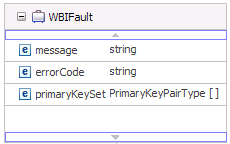
The WebSphere Adapter for SAP Software enables faults for you. Manual configuration of faults is not required. The adapter provides the following fault business objects that the wizard creates:
- InvalidRequestFault
For a given scenario for one of the SAP outbound interfaces, if the SAP server is unable to process the request, and the SAP server throws errors, the adapter throws this fault. This fault is supported by all outbound interfaces.
- MissingDataFault
If incomplete data is provided, the adapter throws this fault.
For example, if the ALE outbound interface has incomplete data to send an IDoc to the SAP server, the adapter throws the MissingDataFault.
- RecordNotFoundFault
During a Retrieve operation, if the record is not found in the SAP server for the input values specified, the adapter throws this fault.
For example, for the Query interface for SAP Software Exists and RetrieveAll operations, if no record is found for the provided input, the adapter throws this fault. This fault is supported for the query interface.
The following table shows the faults that are associated with each SAP interface and describes the situation in which each fault is generated.
| Interface | Fault | Cause |
|---|---|---|
| Query interface for SAP Software | RecordNotFoundFault | If the adapter does not find any data in SAP for the query, the adapter generates the RecordNotFoundFault. |
| InvalidRequestFault | If the SAP server throws a JCo exception, the adapter generates this fault. | |
| BAPI , BAPI work unit, and BAPI result set | InvalidRequestFault | If the SAP server throws a JCo exception, the adapter generates this fault. |
| Advanced event processing outbound | InvalidRequestFault | If the SAP server throws a JCo exception, the adapter generates this fault. |
| ALE outbound | MissingDataFault | If incomplete data is provided for a scenario, the adapter generates this fault. |
| InvalidRequestFault | If the SAP server throws a JCo exception, the adapter generates this fault. |