IBM BPM, V8.0.1, All platforms > Authoring services in Integration Designer > Services and service-related functions > Access external services with adapters > Configure and using adapters > IBM WebSphere Adapters > SAP Software
Overview of WebSphere Adapter for SAP Software
With WebSphere Adapter for SAP Software, you can create integrated processes that include the exchange of information with an SAP server, without special coding.
Using the adapter, an application component (the program or piece of code that performs a specific business function) can send requests to the SAP server (for example, to query a customer record in an SAP table or to update an order document) or receive events from the server (for example, to be notified that a customer record has been updated). The adapter creates a standard interface to the applications and data on the SAP server, so that the application component does not have to understand the lower-level details (the implementation of the application or the data structures) on the SAP server.
WebSphere Adapter for SAP Software complies with the Java™ Platform, Enterprise Edition (JEE) Connector Architecture (JCA) version 1.5. JCA 1.5 standardizes the way application components, application servers, and enterprise information systems, such as an SAP server, interact with each other. WebSphere Adapter for SAP Software makes it possible for JCA-compliant application servers to connect to and interact with the SAP server. Application components running on the JCA-compliant server can then communicate with the SAP server in a standard way (using business objects or JavaBeans).
The following example assumes you are setting up an adapter using IBM Integration Designer and deploying the module that includes the adapter to IBM BPM or WebSphere Enterprise Service Bus.
Suppose a company uses SAP Software to coordinate most of its business operations. SAP includes a business function that returns a list of customers in response to a range of customer IDs. An application component might be able to use this function as part of an overall business process.
For example, the promotions department within the company sends advertising material to customers, and, as part of that process, needs to first obtain a list of customers.
Figure 1. An application component calls an SAP function to obtain data
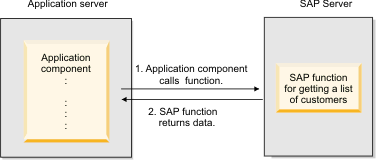
The SAP function does not have a web service interface. Therefore, the application component used by the promotions department needs to understand the low-level API and the data structures of the SAP function to call the function. Information technology resources and time would be needed to create the linkage between the application component and the SAP function.
With WebSphere Adapter for SAP Software, you can automatically generate an interface to the SAP function to hide the lower-level details of the function. Depending on how you want to use the adapter, you can embed it with the deployed module, or install the adapter as a stand-alone component, to be used by more than one application. The adapter is deployed to IBM BPM or WebSphere Enterprise Service Bus. The application component interacts with the adapter instead of with the SAP function.
Figure 2. An application component calls the SAP adapter, and the SAP adapter interacts with the SAP function to obtain the data
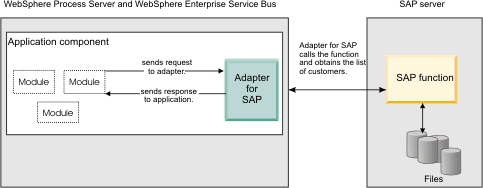
The adapter, which you generate with the external service wizard of IBM Integration Designer, uses a standard interface and standard data objects. The adapter takes the standard data object sent by the application component and calls the SAP function. The adapter then returns a standard data object to the application component. The application component does not have to deal directly with the SAP function; it is the SAP adapter that calls the function and returns the results.
For example, the application component that needed the list of customers would send a standard business object with the range of customer IDs to the SAP adapter. The application component would receive, in return, the results (the list of customers) in the form of a standard business object. The application component does not need to know how the function worked or how the data was structured. The adapter would perform all the interactions with the actual SAP function.
Similarly, the client application might want to know about a change to the data on the SAP server (for example, a change to a particular customer). You can generate an adapter component that listens for such events on the SAP server and notifies client applications with the update. In this case, the interaction begins at the SAP server.
- Hardware and software requirements
The hardware and software requirements for WebSphere Adapters are provided on the IBM Support website. - Technical overview of WebSphere Adapter for SAP Software
WebSphere Adapter for SAP Software provides multiple ways to interact with applications and data on SAP servers. Outbound processing (from an application to the adapter to the SAP server) and inbound processing (from the SAP server to the adapter to an application) are supported.