IBM BPM, V8.0.1, All platforms > Authoring services in Integration Designer > Services and service-related functions > Access external services with adapters > Configure and using adapters > IBM WebSphere Adapters > JD Edwards EnterpriseOne > Plan for adapter implementation > Migrating WebSphere Business Integration applications
Migrating applications from WebSphere InterChange Server
To use Version 7.5.0.3 of WebSphere Adapter for JD Edwards EnterpriseOne with applications from WebSphere InterChange Server, you need to migrate the application artifacts and convert them so that they can be deployed and run on IBM BPM or WebSphere Enterprise Service Bus. Understanding this task at a high level helps you perform the steps that are needed to accomplish the task.
The following figure illustrates the flow of the migration task. The steps that follow the figure describe this task at a high level only. See the topics following this roadmap for the details on how to perform each of these steps.
Figure 1. Roadmap for migrating applications from WebSphere InterChange Server
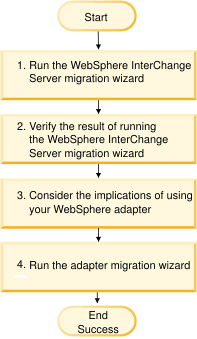
Migrating applications from WebSphere InterChange Server
This task consists of the following steps:
- Run the WebSphere InterChange Server migration
wizard.
The WebSphere InterChange Server migration wizard moves the application artifacts into IBM Integration Designer. The migrated adapter artifacts are not fully JCA-compliant at the completion of this task.
- Verify that the WebSphere InterChange Server migration
is successful.
Review all messages from the Migration results window and take action if required.
- Consider the implications of using Version 7.5.0.3 of WebSphere Adapter for JD Edwards EnterpriseOne.
In addition to considerations for migrating WebSphere InterChange Server applications, you need to consider how Version 7.5.0.3 of WebSphere Adapter for JD Edwards EnterpriseOne works with the migrated applications. Some of the adapter operations supported by WebSphere InterChange Server applications might be supported and implemented differently with Version 7.5.0.3 of the adapter.
- Run the adapter migration wizard.
Run the adapter migration wizard to update adapter-specific artifacts such as the schemas and service definition files (.import, .export, and .wsdl files) for use with Version 7.5.0.3 of the adapter.
Migrating WebSphere Business Integration applications
Related concepts:
Changes to the import, export, and WSDL files after migration
Related tasks:
Migrating application artifacts from WebSphere InterChange Server
Migrating adapter-specific artifacts
Related reference:
Migration considerations for WebSphere Business Integration adapters