IBM BPM, V8.0.1, All platforms > Create processes in IBM Process Designer > Modeling processes > Integrating with Enterprise Content Management (ECM) systems > Outbound interactions with Enterprise Content Management systems
How documents are stored and viewed
You can store or view documents from an Enterprise Content Management (ECM) server by using functions that work with your search results.
To store a document at an ECM server you use a Coach view called Document List. Document List can retrieve a set of documents from an ECM server, display a document you select from the list, and store documents. The way that you configure a Document List in the Coach determines how a Document List function behaves in your process application.
To view a document, you also use the Document List function. If you configure your Document List with a Document Viewer then you can view a document from that list in the Coach. Alternately, you can set an option to display the document in a new window.
Both Document List and Document Viewer require configuration.
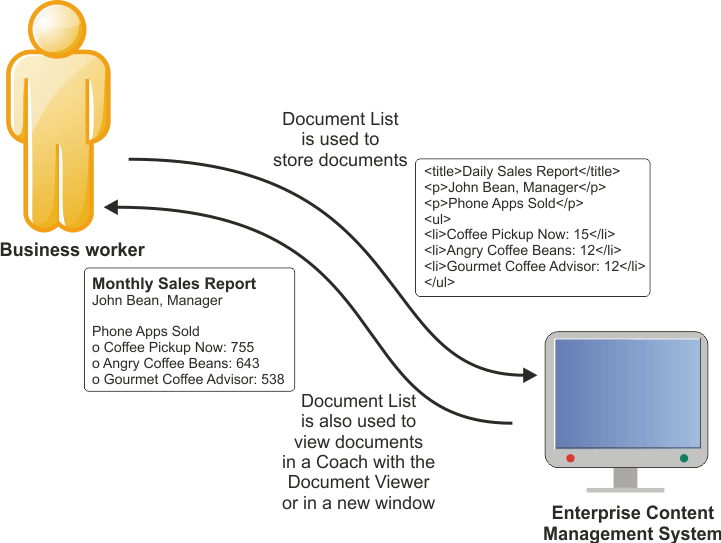
- Storing and viewing Enterprise Content Management documents
You can store and view documents on an ECM server by configuring a Document List view and, optionally, a Document Viewer view.
Outbound interactions with Enterprise Content Management systems
Related tasks:
Building a service that integrates with an Enterprise Content Management system
Building a query for an Enterprise Content Management search operation