IBM BPM, V8.0.1, All platforms > Authoring services in Integration Designer > Developing monitor models > Create monitor models > Defining monitor details models
Generate a global monitoring context
A global monitoring context incorporates metrics from separate monitoring contexts and creates a single monitoring context. Through the use of a global monitoring context, you can see from one view in the dashboard how a process instance runs end to end.
For example, suppose that you have a group of monitoring contexts for an order fulfillment system. The monitoring contexts provide information about the lower-level details of the order fulfillment system, such as initial order placed, customer acknowledgment sent, and order shipped.
If you create a global monitoring context, you have an end-to-end view of how an instance of the entire order fulfillment system runs instead of viewing each monitoring context instance as a discrete unit of information.
Milestones
When you create a global monitoring context, you define intermediate monitoring milestones for the significant steps in the overall process.
For example, you might want to create monitoring milestones for Ordering and Shipping. The Ordering milestone represents multiple monitoring contexts in the ordering process, just as the Shipping milestone represents multiple monitoring contexts in the shipping process.
Figure 1. Relationship of monitoring contexts, monitoring milestones, and the global monitoring context
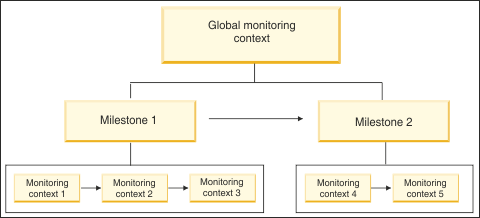
Because the monitoring milestones represent significant steps, you can choose to have only the milestones displayed in the dashboard instead of having the details for all monitoring contexts displayed.
The monitoring milestone differs from the milestone used in a BPMN business process diagram of BPM. Though both types of milestones are used to group the activities of a process for display to the user, they differ in the information they represent.
- A BPMN process diagram, which is viewed in Process Designer, shows all the individual activities that occur at run time and provides a detailed view of the implementation.
- The monitoring milestone diagram, which is viewed through a generated dashboard, offers a simpler, higher-level view of the activities. This higher-level view is particularly meaningful for a business user, who might be more interested in seeing the important milestones instead of seeing the specific implementation details.
Global Monitoring Context wizard
You use the Global Monitoring Context wizard to create the global monitoring context and the milestones, and to provide information about the source monitoring contexts.
If the source monitoring contexts contain a metric common to all of them (for example, an order ID), you use that metric to link the monitoring contexts. But even if the source monitoring contexts do not have a common metric, you can still generate a global monitoring context and a set of milestones.
The pages that are displayed in the wizard vary, depending on whether your source monitoring contexts contain a common key.
For example, the page you see after you map monitoring contexts to milestones differs.
- If your monitoring contexts do not have a common key, you see the Map Metrics in Monitoring Contexts for Correlation page.
From this page, you indicate how one monitoring context (the source)
is associated with the next monitoring context (the target) by supplying
metrics for the monitoring contexts. You also specify the relationship
between milestones.
For example, you can map one milestone to multiple other milestones ( fan-out), and you can have multiple milestones map to one milestone ( fan-in).
Within each mapping of one milestone to another, you can also indicate the relationship of the instances of a milestone.
For example, one instance of the target milestone can be created for each instance of the source (One to one). You can also create multiple instances of the target milestone from the source milestone (One to many) or one instance of the target milestone from multiple instances of the source milestone (Many to one).
-
If your monitoring contexts do have a common key, you see the Create a Key Metric page, in which you specify which key will be used as the metric for all monitoring contexts. Because you do not specify the relationships between milestones on this page, you cannot indicate a fan-in or fan-out mapping.
If you want to create a fan-in or fan-out relationship between milestones that have a common key, follow these steps:
- For each monitoring context, add a new metric whose value is set by the metric that contains the common key. The new metric
will be a copy of the common key. Then, select the Hide
from dashboards option.
If the monitoring context is going to be the target of more than one source monitoring context (for example, it is a fan-in target), add multiple metrics to contain copies of the common key.
- Start the Global Monitoring wizard. Do not select the check box for All source monitoring contexts contain a common key.
- From the Metric mapping key list on the Map Metrics in Monitoring Contexts for Correlation page, select the metric that you added in step 1, and then map the milestones.
- For each monitoring context, add a new metric whose value is set by the metric that contains the common key. The new metric
will be a copy of the common key. Then, select the Hide
from dashboards option.
Limitations
If the following limitations when you are generating a global monitoring context:
- You can generate one global monitoring context per monitor model.
- A monitoring context that starts a milestone cannot have a metric mapping in which the calling monitoring context is in the same milestone.
- A monitoring context that ends a milestone cannot call another monitoring context in the same milestone.
- When two or more possible paths exist in a milestone, the milestone is considered completed when any of the paths is completed.
- Generate a global monitoring context when no common source metric exists
You can generate a global monitoring context even when the separate monitoring contexts do not contain a common key. You link the monitoring contexts by mapping a metric associated with the first monitoring context (the source) to a metric associated with the second monitoring context (the target).
- Generate a global monitoring context from a common source metric
You can generate a global monitoring context in which the source contexts contain a common key.
For example, all the source monitoring contexts might contain a loan ID that can be used to link the contexts.
Defining monitor details models
Related tasks:
Defining the visual model