IBM BPM, V8.0.1, All platforms > Authoring services in Integration Designer > Services and service-related functions > Building mediation flows > Transforming messages
Create Mapping transformations
When the message types of source and target operations do not match, you need to transform the source message type so that the target operation can receive it and you do this with the Mapping transformation primitive which uses a map file to map source and target message types.
In the Mediation Flow editor, you cannot connect primitives or nodes whose message types are different; you will see an error on the input terminal of the target node indicating that the terminal types are incompatible. In this case, you need a Mapping transformation primitive, as shown in the following image:
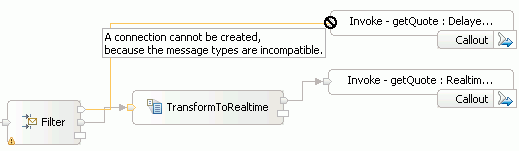
The Mapping transformation primitive uses a map file that contains the information required to map between two message types. You can select an existing map, and optionally edit it, or create a new one using the XML Map Editor. An XSL file is automatically generated for the map file and used at run time.
If : If you create a map and set its input and output types, the types you have selected will be present at the input and output terminals of the primitive regardless of the wiring. The same applies when using a previously created map. To reset the input or output message type, right-click the terminal and select Reset Message Type.
The map will have to be recreated because it is not refactored when the terminal type changes.
- Create an XML map in a Mapping transformation primitive
Use the XML map editor to create an XML map between the input and output message. When the mapping has been created, an XSL style sheet will be generated to perform the transformation at run time. If you want to create a new XML map for a Mapping transformation primitive but an XML map already exists, you can use the Properties view of the mediation flow editor to create the new XML map and simultaneously choose whether to have the existing XML map overridden, deleted, or retained. - Use an existing XML map
You can use an existing XML map and generate a style sheet from it.
- Migrating an XML Map
In IBM Integration Designer 6.1 and the versions that follow, the Mapping transformation primitive has a new XML map editor. Before you can edit XML maps that were created in a prior version of IBM Integration Designer, you must migrate them to the new format. - Troubleshooting: warning on Mapping transformation primitive
Changing the correlation, transient or shared context results in a warning marker on a Mapping transformation primitive, and this type of warning message in the problems view: CWZMU0046E: The correlation context type on the in terminal of the Mapping1 primitive does not match the empty type.