IBM BPM, V8.0.1, All platforms > Authoring services in Integration Designer > Services and service-related functions > Building mediation flows
Optimizing a mediation flow for team development
If a team of developers want to work concurrently on a mediation flow component, you can choose to save the mediation flow as multiple files to make synchronizing changes easier. A file is generated for each operation that has a flow. If each developer is assigned to implement a distinct set of operations, then each developer is only responsible for synchronizing his own files. Chances of conflicting changes are reduced, and developers can easily synchronize their work daily.
You can save a mediation flow as multiple files either when you create the mediation flow, or later from the properties of the existing flow:
Procedure
- In the Business Integration view, right click and select File > New > Mediation Flow.
- Choose a module or mediation module to contain the mediation flow.
- Enter a name for the mediation flow.
- Click Next
- Select the source interfaces and target references.
- Click Next
- Choose the option Save the mediation flow as multiple files. Click OK.
- In the mediation flow editor, click the canvas and switch
to the Properties view. In the Description page, you can see that the flow has been saved as a multiple file, and from there you can choose to save the flow as a single file.
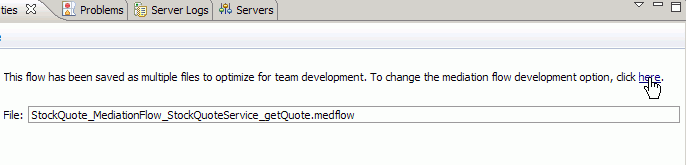
- Click the link shown previously to change the mediation
flow development option. The Mediation Flow Development
Option page appears.

- Select Save the mediation flow as a single file.
- Click Finish.
- Click the link shown previously to change the mediation
flow development option. The Mediation Flow Development
Option page appears.
- By default, new mediation flows are saved as single files.
You can optionally change the default in the preferences page:
- Go to Window > Preferences
- Under Business Integration, navigate to Mediation Flow Editor
- Select the check box Save new mediation flow as multiple files.
Results
- Considerations for team development of mediation flows
When you choose to save a mediation flow in multiple files, the mediation flow is split into several files to facilitate team development. A specific file with an extension of .mfcflow is created for each source operation, and a common file with an extension of .mfc is created for the mediation flow. Depending on the type of change you make, you may need to synchronize the common file in addition to updating the changes to the operation .mfcflow file. - Example: Team development of mediation flows
This topic provides an example scenario for a team of developers that work concurrently on the same mediation flow.