IBM BPM, V8.0.1, All platforms > Authoring services in Integration Designer > Services and service-related functions > Building mediation flows > Type propagation in mediation flows
Changing the message type of a mediation primitive terminal
The input and output terminals of mediation primitives in a flow are configured to accept messages of a certain type, based on the validation rules of the mediation flow editor. You can change the input or output message type of a mediation primitive.
You should have a good understanding of type propagation before you proceed with this task. See Type propagation in mediation flows.
To change the type of a primitive's input or output terminal:
Procedure
- Hover over the terminal to view its type.
- Right click the terminal and select Change Message Type .
- The Change Message Type window appears, showing
the current message type of the terminal.
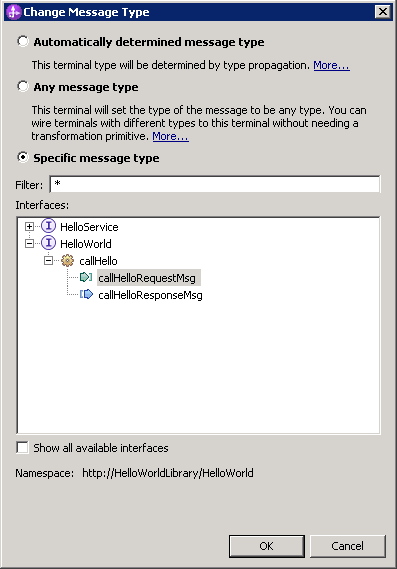
- Automatically determined message type
When you drop a primitive onto the editor, the terminals have no message type, and this is the default method of determining the terminal type. When the terminal is wired, its message type is deduced by the mediation flow editor. Typically, it takes on the type of the terminal to which it is wired.
- Any message type
You can change a terminal type to Any message type, which means that the terminal will accept all messages regardless of the type. This is useful in a generic error message flow, for example you can wire a number of fail primitives to a Fail primitive or a Message Logger that has an input terminal of Any message type.
You can cast the any type to a concrete type later in the flow by using a Set Message Type or Type Filter mediation primitive.
In this case, Any refers to any wsdl message, not to xsd:any
- Specific message type
You can choose a specific message type from the list of available types.
- Automatically determined message type
Results
Example
You can view all of the terminal types of a mediation primitive at once by hovering over the mediation primitive on the editor and clicking thethat appears.