IBM BPM, V8.0.1, All platforms > Authoring services in Integration Designer > Services and service-related functions > Access external services with messaging systems > Java Message Service (JMS) > JMS, MQ JMS and generic JMS bindings
Overview of JMS, MQ JMS and generic JMS bindings
Bindings and their relationship to imports, exports, messages and data objects are discussed in this section.
The following sections discuss aspects of data bindings:
- Data bindings
- JMS data bindings
- MQ JMS and MQ data bindings
- Operation types and input and output for JMS data bindings
- Data binding generator
Data bindings
Data bindings handle
the transformation of data passed as a Service Data Object (SDO) in a Service Component Architecture-based (SCA) application and the native format for an EIS J2C or messaging JMS system. The data binding function
handles the request and response arguments for both inbound and outbound communication. Data bindings are described in chapter 9 of the  Enterprise Metadata Discovery specification.
This joint specification from IBM and BEA introduces a new metadata discovery and import model for resource adapters and the enterprise application integration (EAI) tools framework.
The model allows resource adapters to plug into an integration framework
and improves the usability of adapters within the framework. This specification also includes API information on methods discussed in this section.
Enterprise Metadata Discovery specification.
This joint specification from IBM and BEA introduces a new metadata discovery and import model for resource adapters and the enterprise application integration (EAI) tools framework.
The model allows resource adapters to plug into an integration framework
and improves the usability of adapters within the framework. This specification also includes API information on methods discussed in this section.
The DataBinding interface expresses the contract for the service client, allowing a DataObject to be set or retrieved. All data bindings must implement the commonj.connector.runtime.DataBinding interface as shown in the following example:
public interface DataBinding extends Serializable {
public DataObject getDataObject() throws DataBindingException;
public void setDataObject(DataObject dataObject) throws DataBindingException;}
From a service binding, there are three specializations provided: one for Java EE Connector Architecture (J2C), one for JMS and one for MQ.
When an EIS or messaging import is invoked, a data binding is used to transform the content of a Service Data Object (SDO) into the native format of the EIS or messaging system by the SCA runtime, and when the reply (if any) is received from the EIS or messaging import, the data binding is used to transform the native data format into an SDO. When an EIS or messaging export is invoked, a data binding is used to transform the native data format into an SDO, and when the reply (if any) is sent back to the caller a data binding is used to transform the content of the SDO into the native format of the EIS or messaging system. SDOs in the SCA environment are business objects.
A data binding can be specified in the root portion of an import or export binding. This simplifies the model when a common data binding is used for all input and output arguments of the binding. A specific data binding can also be specified on the method binding for input and output arguments. A data binding specified at the method level takes precedence over the data binding specified at the root level of the binding.
For EIS, a data binding generator can also be specified for the EIS import or export binding. The data binding generator must be specified in the root portion. The EIS SCA implementation will then use it to generate a data binding for each input and output argument.
A data binding generator can also be used with JMS.
On the left side of the following diagram, a JMS messaging provider makes a request (that is, invokes an operation in an SCA application) and receives a response (that is, some data) from that application. When the messaging provider initiates the call to an SCA function, it uses an export to access the SCA application.
On the right side of the diagram, an SCA application makes a request to the JMS provider, which in turn would invoke a method in an application. The SCA application receives a response from the application. When the SCA application initiates the call to a function outside the SCA application, it uses an import.
- JMS export binding elements:
- A Web Services Description Language (WSDL) interface on the export lists the operations available in the SCA application and specifies the types of data that can be passed to the SCA application.
- A data binding specifies the transformation of the data from a native format, for example, a stream of bytes, to an SCA format such as XML.
- A function selector data binding specifies the operation to invoke on the SCA application.
- JMS import binding elements:
- A WSDL interface on the import lists the operations that will be invoked on the remote application; that is, the application outside the SCA application containing the import.
- A data binding specifies the transformation of the data from an SCA format, for example, XML, to a native format such as a stream of bytes.
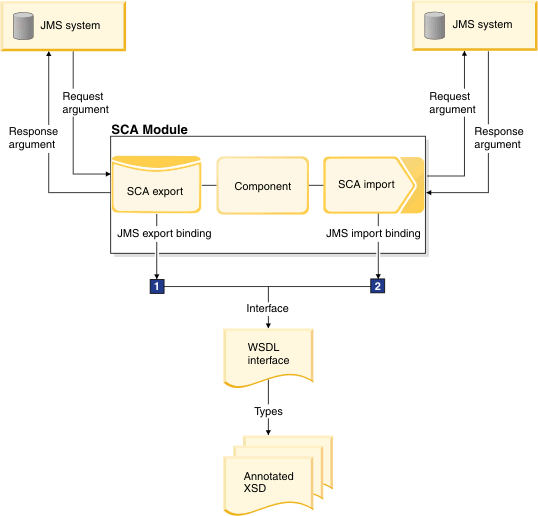
JMS data bindings
In the case of a JMS export binding, the format and structure of each incoming message must be known by the data binding implementation, which turns it into a data object ( DataObject object). In the case of a JMS import binding, the reverse occurs; namely, the outgoing data object is turned into the JMS message that is sent to the external service. The data binding defined for the JMS Service must implement the com.ibm.websphere.sca.jms.data.JMSDataBinding interface shown in the following example.
public interface JMSDataBinding extends DataBinding {
public void read(javax.jms.Message message) throws javax.jms.JMSException;
public void write(javax.jms.Message message) throws javax.jms.JMSException;
public int getMessageType();
public boolean isBusinessException();
public void setBusinessException(boolean isBusinessException);
static public int OBJECT_MESSAGE = 0;
static public int TEXT_MESSAGE = 1;
static public int BYTES_MESSAGE = 2;
static public int STREAM_MESSAGE = 3;
static public int MAP_MESSAGE = 4;
static public int JMS_MESSAGE = 5;
}
This data binding interface for the JMS service allows for the conversion of data between the data object and the message. For two of the message types, the native format is well defined, so two default implementations are supplied for the JMSObjectMessage and JMSTextMessage types:
- com.ibm.websphere.sca.jms.data.impl.JMSDataBindingImplJava – supports JMSObjectMessage and serializes the DataObject to or from the object field of the JMSMessage. The object contents of the message must implement Serializable interface. This class extends the general purpose data binding class com.ibm.ws.sca.databinding.impl.DataBindingImplJava, which provides the function to convert a java.io.serilizable DataObject to a byte stream and vice versa.
- com.ibm.websphere.sca.jms.data.impl.JMSDataBindingImplXML – supports JMSTextMessage. This binding serializes the DataObject into an XML document which conforms to the schema of the DataObject, and sets it to the text field of the JMSMessage, or parses an XML document and sets it into the DataObject. This class extends the general purpose data binding class com.ibm.ws.sca.databinding.impl.DataBindingImplXML, which provides the function to convert an XML string to a DataObject and vice versa.
If the native format of the JMS message does not conform to one of the two well defined formats, then an implementation of the JMSDataBinding must be provided to handle the data transformation to and from a DataObject. To implement a JMS data binding, an implementation must provide implementations for the following methods:
- setDataObject() - sets the value of the DataObject that represents the JMS message payload. The DataObject must conform to the corresponding schema definition.
- getDataObject() - returns a DataObject that represents the JMS message payload, and which conforms to the corresponding schema.
- getMessageType() - returns type of JMS message (defined in the JMSDataBinding interface).
- read(Message message) - sets the value of the DataObject properties from the JMS message, which is supplied as the method parameter.
- write(Message message) - sets the value of the payload of the JMS message, which is supplied as the method parameter, from the DataObject properties.
- isBusinessException() - states whether or not the DataObject represented by this instance of JMSDataBinding is to be treated as a business exception or not.
- setBusinessException() - sets whether or not the DataObject represented by this instance of JMSDataBinding is to be treated as a business exception.
An example of using the JMSDataBinding can be seen in Create a user-defined JMS data binding.
Fault handling using these methods could be implemented in a similar manner to the following code:
public class Foo implements JMSDataBinding {
private boolean fieldIsBusinessException = false;
public boolean isBusinessException() {
return fieldIsBusinessException;
}
public void setBusinessException(boolean isBusinessException) {
this.fieldIsBusinessException = isBusinessException;
}
public void read(Message message) throws JMSException {
...
if(message.propertyExists("IsBusinessException")){
this.fieldIsBusinessException = message.getBooleanProperty("IsBusinessException");
} else{ // Unknown other side, default to false
this.fieldIsBusinessException = false;
}
}
public void write(Message message) throws JMSException {
...
message.setBooleanProperty("IsBusinessException", this.fieldIsBusinessException);
} }
A data object can be created by using the following line of code, where the namespace is the target namespace of the data object and the name is the name of the data object to be created:
com.ibm.websphere.sca.ServiceManager serviceManager = new
com.ibm.websphere.sca.ServiceManager();
com.ibm.websphere.bo.BOFactory factory =
(com.ibm.websphere.bo.BOFactory)serviceManager.locateService("com/ibm/websphere/bo/BOFactory");
DataObject dataObject = factory.create("http://CICSTest/data", "Taderc99");
MQ JMS and MQ data bindings
The MQ JMS data bindings are similar to the JMS data bindings. The default data bindings are serialized business objects using JMSObjectMessage and business object XML using JMSTextMessage, which use the com.ibm.websphere.sca.jms.data.impl.JMSDataBindingImplJava and com.ibm.websphere.sca.jms.data.impl.JMSDataBindingImplXML classes. A user supplied data binding allows you to specify your own data binding, though it must conform to the JMS data binding interface. The message content of an MQ JMS data binding is accessed through the JMS API.
WebSphere MQ has its own unique set of data bindings, which are discussed in Overview of MQ data format transformations.
Operation types and input and output for JMS data bindings
The expected argument that will be passed to the JMSDataBinding and JMSObjectBinding depend on the interface operation and the input, output and fault types. In the export case, this is the expected payload of the JMS message that should be coming on the incoming JMS destination.
For faults, the outDataBindingType specified on the method binding is used. If none is specified, the binding level dataBindingType is used for all serialization and deserialization.
For non-Document-Literal wrapped style interfaces, there is no unwrapping and the expected arguments to the data bindings are the input and output of the operations.
For Document-Literal wrapped style interfaces the argument is unwrapped and the underlying data is passed.
The following sections show the various mappings.
- WSDL interface operation for request-response operation using document literal wrapped style with a single argument
-
<xsd:element name="loginAccount"> <xsd:complexType> <xsd:sequence> <xsd:element name="credentials" nillable="true" type="bons1:CredentialsBO" /> </xsd:sequence> </xsd:complexType> </xsd:element> <xsd:element name="loginAccountResponse"> <xsd:complexType> <xsd:sequence> <xsd:element name="response" nillable="true" type="xsd:string" /> </xsd:sequence> </xsd:complexType> </xsd:element> <xsd:element name="loginAccount_fault1" type="xsd:string" /> </wsdl:types> <wsdl:message name="loginAccountRequestMsg"> <wsdl:part element="tns:loginAccount" name="loginAccountParameters" /> </wsdl:message> <wsdl:message name="loginAccountResponseMsg"> <wsdl:part element="tns:loginAccountResponse" name="loginAccountResult" /> </wsdl:message> <wsdl:message name="loginAccount_fault1Msg"> <wsdl:part element="tns:loginAccount_fault1" name="fault1" /> </wsdl:message> <wsdl:operation name="loginAccount"> <wsdl:input message="tns:loginAccountRequestMsg" name="loginAccountRequest" /> <wsdl:output message="tns:loginAccountResponseMsg" name="loginAccountResponse" /> <wsdl:fault message="tns:loginAccount_fault1Msg" name="credentialsError" /> </wsdl:operation>
- Operation and input and output type
- Request-response
- Input: Doc-Lit Wrapped Style with Single argument Data object
- Output: Doc-Lit Wrapped Style with Single argument simple type
- Fault: Simple type
- Object set on JMS data binding and support
-
- Input: DataObject Requires: JMSDataBinding
- Output: Simple Type: Requires: JMSObjectBinding
- On Input: DataObject representing contents of CredentialsBO
- On Output: String value for response.
- Fault: String representing fault data. IsBusinessException is set to true.
- WSDL interface operation for one-way operation using document literal wrapped style with a single argument
-
<xsd:element name="selectAccount"> <xsd:complexType> <xsd:sequence> <xsd:element name="accountName" nillable="true" type="xsd:string" /> </xsd:sequence> </xsd:complexType> </xsd:element> </wsdl:message> <wsdl:message name="selectAccountRequestMsg"> <wsdl:part element="tns:selectAccount" name="selectAccountParameters" /> </wsdl:message> <wsdl:operation name="selectAccount"> <wsdl:input message="tns:selectAccountRequestMsg" name="selectAccountRequest" /> </wsdl:operation>
- Operation and input and output type
- One-way
- Input: Doc Lit wrapped style with single argument String (simple type)
- Object set on JMS data binding and support
-
- Input: Simple Type Requires:JMSObjectBinding
- On Input: String Object.
- WSDL interface operation for request-response operation using document literal wrapped style with multiple arguments
-
<xsd:element name="updateAccount"> <xsd:complexType> <xsd:sequence> <xsd:element name="performCredit" nillable="true" type="xsd:boolean" /> <xsd:element name="amount" nillable="true" type="xsd:float" /> </xsd:sequence> </xsd:complexType> </xsd:element> <xsd:element name="updateAccountResponse"> <xsd:complexType> <xsd:sequence> <xsd:element name="balance" nillable="true" type="xsd:float" /> </xsd:sequence> </xsd:complexType> </xsd:element> </wsdl:message> <wsdl:message name="updateAccountRequestMsg"> <wsdl:part element="tns:updateAccount" name="updateAccountParameters" /> </wsdl:message> <wsdl:message name="updateAccountResponseMsg"> <wsdl:part element="tns:updateAccountResponse" name="updateAccountResult" /> </wsdl:message> <wsdl:message name="updateAccount_fault1Msg"> <wsdl:part element="tns:updateAccount_fault1" name="fault1" /> </wsdl:message> <wsdl:operation name="updateAccount"> <wsdl:input message="tns:updateAccountRequestMsg" name="updateAccountRequest" /> <wsdl:output message="tns:updateAccountResponseMsg" name="updateAccountResponse" /> <wsdl:fault message="tns:updateAccount_fault1Msg" name="insufficientFunds" /> </wsdl:operation>
- Operation and input and output type
- Request-response
- Input: Doc Lit wrapped style with multiple arguments, which are simple types. DataObject with 2 simple types as properties
- Output: Doc Lit wrapped style with single argument, which is simple type.
- Fault: DataObject
- Object set on JMS data binding and support
-
- Input: DataObject with 2 arguments Requires: JMSDataBinding
- Output: Simple Type Requires: JMSObjectBinding
- Fault: DataObject representing the fault message. Requires: JMSDataBinding
- WSDL interface operation for request-response operation using document literal wrapped style with multiple arguments of mixed types
-
<xsd:element name="updateAccount2"> <xsd:complexType> <xsd:sequence> <xsd:element name="performCredit" nillable="true" type="xsd:boolean" /> <xsd:element name="amount" nillable="true" type="xsd:float" /> <xsd:element name="dummyInfo" nillable="true" type="bons1:DummyBO" /> </xsd:sequence> </xsd:complexType> </xsd:element> <xsd:element name="updateAccount2Response"> <xsd:complexType> <xsd:sequence> <xsd:element name="balance" nillable="true" type="xsd:float" /> </xsd:sequence> </xsd:complexType> </xsd:element> </wsdl:message> <wsdl:message name="updateAccount_fault1Msg"> <wsdl:part element="tns:updateAccount_fault1" name="fault1" /> </wsdl:message> <wsdl:message name="updateAccount2RequestMsg"> <wsdl:part element="tns:updateAccount2" name="updateAccountParameters" /> </wsdl:message> <wsdl:message name="updateAccount2ResponseMsg"> <wsdl:part element="tns:updateAccount2Response" name="updateAccountResult" /> </wsdl:message> <wsdl:operation name="updateAccount2"> <wsdl:input message="tns:updateAccount2RequestMsg" name="updateAccount2Request" /> <wsdl:output message="tns:updateAccount2ResponseMsg" name="updateAccount2Response" /> <wsdl:fault message="tns:updateAccount_fault1Msg" name="insufficientFunds" /> </wsdl:operation>
- Operation and input and output type
- Request-response
- Input: DocLit wrapped style with multiple arguments (Mixed Types), which are simple types and a DataObject DataObject with 2 simple types and a DataObject as properties
- Output: Doct Lit wrapped style with single argument, which is simple type.
- Fault: DataObject
- Object set on JMS data binding and support
-
- Input: DataObject with 3 arguments Requires: JMSDataBinding
- Output: SimpleType Requires: JMSObjectBinding
- On Fault: DataObject representing the fault message. Requires: JMSDataBinding
- WSDL interface operation for request-response operation using document literal wrapped style with a no arguments
-
<xsd:element name="getCustomerInfo"> <xsd:complexType> <xsd:sequence /> </xsd:complexType> </xsd:element> <xsd:element name="getCustomerInfoResponse"> <xsd:complexType> <xsd:sequence> <xsd:element name="result" nillable="true" type="bons1:CustomerInfoBO" /> </xsd:sequence> </xsd:complexType> </xsd:element> </wsdl:message> <wsdl:message name="getCustomerInfoRequestMsg"> <wsdl:part element="tns:getCustomerInfo" name="getCustomerInfoParameters" /> </wsdl:message> <wsdl:message name="getCustomerInfoResponseMsg"> <wsdl:part element="tns:getCustomerInfoResponse" name="getCustomerInfoResult" /> </wsdl:message> <wsdl:operation name="getCustomerInfo"> <wsdl:input message="tns:getCustomerInfoRequestMsg" name="getCustomerInfoRequest" /> <wsdl:output message="tns:getCustomerInfoResponseMsg" name="getCustomerInfoResponse" /> </wsdl:operation>
- Operation and input and output type
- Request-response
- Input: Doc Lit wrapped style, with no arguments (null). DataObject representing wrapper, used and no properties.
- Output: Doc Lit wrapped style, with Data Object
- Object set on JMS data binding and support
-
- Input: DataObject set to null. Requires: JMSDataBinding
- Output:DataObject represenitng the value contained in the wrapper. Requires: JMSDataBinding
- WSDL interface operation for request-response operation using document literal wrapped style with a data object
-
<xsd:element name="updateCustomerInfo"> <xsd:complexType> <xsd:sequence> <xsd:element name="customerInfo" nillable="true" type="bons1:CustomerInfoBO" /> </xsd:sequence> </xsd:complexType> </xsd:element> <xsd:element name="updateCustomerInfoResponse"> <xsd:complexType> <xsd:sequence> <xsd:element name="result" nillable="true" type="bons1:CustomerInfoBO" /> </xsd:sequence> </xsd:complexType> </xsd:element> </wsdl:message> <wsdl:message name="updateCustomerInfoRequestMsg"> <wsdl:part element="tns:updateCustomerInfo" name="updateCustomerInfoParameters" /> </wsdl:message> <wsdl:message name="updateCustomerInfoResponseMsg"> <wsdl:part element="tns:updateCustomerInfoResponse" name="updateCustomerInfoResult" /> </wsdl:message> <wsdl:operation name="updateCustomerInfo"> <wsdl:input message="tns:updateCustomerInfoRequestMsg" name="updateCustomerInfoRequest" /> <wsdl:output message="tns:updateCustomerInfoResponseMsg" name="updateCustomerInfoResponse" /> </wsdl:operation>
- Operation and input and output type
- Request-response
- Input: Doc Lit wrapped style, with DataObject
- Output: Doc Lit wrapped style, with Data Object
- Object set on JMS data binding and support
-
- Input: DataObject representing the value contained in the wrapper. Requires: JMSDataBinding
- Output: DataObject representing the value contained in the wrapper. Requires: JMSDataBinding
- WSDL interface operation for request-response operation using document literal wrapped style with two data object arguments
-
<xsd:element name="updateCustomerInfo2"> <xsd:complexType> <xsd:sequence> <xsd:element name="customerInfo" nillable="true" type="bons1:CustomerInfoBO" /> <xsd:element name="dummyInfo" nillable="true" type="bons1:DummyBO" /> </xsd:sequence> </xsd:complexType> </xsd:element> <xsd:element name="updateCustomerInfo2Response"> <xsd:complexType> <xsd:sequence> <xsd:element name="result" nillable="true" type="bons1:CustomerInfoBO" /> </xsd:sequence> </xsd:complexType> </xsd:element> </wsdl:message> <wsdl:message name="updateCustomerInfo2RequestMsg"> <wsdl:part element="tns:updateCustomerInfo2" name="updateCustomerInfoParameters" /> </wsdl:message> <wsdl:message name="updateCustomerInfo2ResponseMsg"> <wsdl:part element="tns:updateCustomerInfo2Response" name="updateCustomerInfoResult" /> <wsdl:operation name="updateCustomerInfo2"> <wsdl:input message="tns:updateCustomerInfo2RequestMsg" name="updateCustomerInfo2Request" /> <wsdl:output message="tns:updateCustomerInfo2ResponseMsg" name="updateCustomerInfo2Response" /> </wsdl:operation> </wsdl:message>
- Operation and input and output type
- Request-response
- Input: Doc Lit wrapped style, with 2 arguments of type DataObject
- Output: Doc Lit wrapped style, with Data Object
- Object set on JMS data binding and support
- Request-response
- Input: DataObject representing wrapper with the argument DataObject as properties. Requires: JMSDataBinding
- Output: DataObject representing the value contained in the wrapper. Requires: JMSDataBinding
- WSDL interface operation for request-response operation with a data object representing a JmsQuote data element
-
<wsdl:types> <xsd:schema xmlns:xsd="http://www.w3.org/2001/XMLSchema"> <xsd:import namespace="http://jms.quote.data" schemaLocation="JmsQuote.xsd"> </xsd:import> </xsd:schema> </wsdl:types> <wsdl:message name="JmsQuoteRequest"> <wsdl:part name="request" element="data:JmsQuote"></wsdl:part> </wsdl:message> <wsdl:message name="JmsQuoteReply"> <wsdl:part name="request" element="data:JmsQuote"></wsdl:part> </wsdl:message> <wsdl:portType name="JmsQuotePT"> <wsdl:operation name="getJmsQuote"> <wsdl:input message="tns:JmsQuoteRequest"></wsdl:input> <wsdl:output message="tns:JmsQuoteReply"></wsdl:output> </wsdl:operation> </wsdl:portType>
- Operation and input and output type
- Request-response
- Input: DataObject representing JmsQuote
- Output: DataObject representing JmsQuote
- Object set on JMS data binding and support
-
- Input: DataObject Requires: JMSDataBinding
- Output: DataObject Requires: JMSDataBinding
Data binding generator
A data binding generator is an implementation class, which at application assembly time will generate a type specific data binding implementation for an input or output parameter of a particular operation. The data binding generator generates a standard implementation class unlike the unique custom data binding. It automates the process of implementing a data binding.
The generator is invoked during application assembly, when the artifacts needed to deploy SCA module are generated. This approach ensures the data binding implementation is always matching the latest version of the possibly edited type (schema). The commonj.connector.metadata.description.DataBindingGenerator interface is presented as follows:
public interface DataBindingGenerator {
public DataBindingDescription[] generateDataBinding(
QName complexType, URL schema)
throws MetadataException;}
For the generateDataBinding() method, it passes as arguments the QName of the input or output complexType and the URL of its schema. The complexType QName refers to a global complexType. The DataBindingGenerator implementation is then responsible for loading the schema, including resolving any schema imported or included. It then finds the complex type definition specified by the QName, and by looking at it or annotations in the schema generates one or more data bindings to handle the complex type definition.
For the generator to be found at application assembly time, it must be registered by using the extension point " connector.metadata.databinding_generator" or be supplied by and be in the classpath of the resource adapter. The class name is specified in the root portion of an import or export binding. The lookup depends if the generator was registered by extension point, or is part of the resource adapter. If it is registered by extension point, the regular Eclipse extension point mechanisms are used to load the class. If the generator is part of the resource adapter, then the lookup for the generator class is done using the class name and looking in the classes supplied by the resource adapter. So the lookup is for a specific class on the classpath of the resource adapter.
The following is an example of this extension:
<extension point="connector.metadata.databinding_generator"> <databinding_generator class="com.xyz.DataBindingGenerator" name="My Generator" id="com.xyz.DataBindingGenerator"/> </extension>
JMS, MQ JMS and generic JMS bindings
Related concepts:
Prepackaged JMS data format transformations
JMS function selectors
Related reference:
Data handlers
Work with the simple JMS data bindings
Business object XML using JMS text message serialization
Prepackaged JMS and MQ fault selectors