IBM BPM, V8.0.1, All platforms > Authoring services in Integration Designer > Services and service-related functions > Work with data handlers, faults and registries > Data handlers > Data handler formats
Atom feed format
The Atom feed format is discussed.
The term "Atom" applies to two related standards:
- The Atom Syndication Format is an XML language used for web feeds.
- The Atom Publishing Protocol (AtomPub or APP) is a simple HTTP-based protocol for creating and updating web resources.
Web feeds allow clients to check for updates published on a web site. To provide a web feed, a web site publishes a list of recent articles or content in a standardized, machine-readable format. This list is known as a feed. The feed can then be downloaded by web sites that syndicate content from the feed or by feed-reader programs.
The Atom feed format has a well defined schema. The feed contains multiple entries and each entry is associated with content. The content can either be inline or the content can be available at the link specified. The content has associated type information which is the mime type of the content.
There are three well-defined types called "text", “"html" and "xhtml". A user can provide his own types complying to the rules of Atom specification.
Inbound data
For inbound data, the Atom data handler converts the Atom feed into a well-defined business object.
If the feed contains inline content, then, based on the configuration setup on the data handler, it will call the configured data handler to convert the inline content to a business object and set that business object in the feed. You must provide a schema for the business object that corresponds to this inline content.
Consider the following example. There are two entries in the feed. The content type of the first entry is XML and the other entry is JSON. This is what the input data would look like.
287 <?xml version="1.0" encoding="utf-8"?>
288 <feed xmlns="http://www.w3.org/2005/Atom">
289
290 <title>Example Feed</title>
291 <subtitle>A subtitle.</subtitle>
292 <link href="http://example.org/feed/" rel="self"/>
293 <link href="http://example.org/"/>
294 <updated>2003-12-13T18:30:02Z</updated>
295 <author>
296 <name>John Doe</name>
297 <email>johndoe@example.com</email>
298 </author>
299 <id>urn:uuid:60a76c80-d399-11d9-b91C-0003939e0af6</id>
300
301 <entry>
302 <content type="text/xml">
303 <p:Customer xmlns:p="http://www.ibm.com/crm" xmlns="http://www.ibm.com/crm">
304 <id>10</id>
305 </p:Customer>
306 </content>
307 <title>Atom-Powered Robots Run Amok</title>
308 <link href="http://example.org/2003/12/13/atom03"/>
309 <id>urn:uuid:1225c695-cfb8-4ebb-aaaa-80da344efa6a</id>
310 <updated>2003-12-13T18:30:02Z</updated>
311 <summary>Some text.</summary>
312 </entry>
313 <entry>
314 <content>
315 <content type="text/json">
316 {"firstName"="John","lastName"="Doe","id"="10"} 317 </content>
318 <type>text/json</type>
319 </content>
320 <title>Atom-Powered Robots Run Amok</title>
321 <link href="http://example.org/2003/12/13/atom03"/>
322 <id>urn:uuid:1225c695-cfb8-4ebb-aaaa-80da344efa6a</id>
323 <updated>2003-12-13T18:30:02Z</updated>
324 <summary>Some text.</summary>
325 </entry>
326
327 </feed>
You would need to provide an XML schema that would correspond to the Customer shown previously. This customer is an inline content entry.
You would also need to provide an XML schema that corresponds to the JSON data shown previously. This JSON data is also an inline content entry.
You would then configure the data handler:
- mimeType="text/xml" and data handler = "XMLDataHandlerConfig"
- mimeType="text/json" and data handler = "JSONDataHandlerConfig".
Outbound data
For outbound data, the Atom data handler converts a well-defined business object into an Atom feed. If the feed business object contains an inline content business object, then, depending on the configuration of the data handler, it will call the configured data handler to convert the business object in the content to the inline content entry in the feed. You must provide a schema for the business object that corresponds to this inline content.
Consider the following example. There are two business objects corresponding to the content entry. One of the business objects is Customer and the business object is Order. The Customer business object has to be serialized into XML in the Atom feed and the Order has to be serialized as a delimited stream in the Atom feed.
The Customer business object:

The serialized XML for it:
<entry> <content type="text/xml"> <p:Customer xmlns:p="http://www.ibm.com/crm" xmlns="http://www.ibm.com/crm"> <id>10</id> <firstName>John</firstName> <lastName>Doe</lastName> </p:Customer> </content> </entry>
The Order business object:
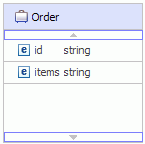
The serialized delimited stream for it:
<entry> <content type="text/delimited"> 10,Television
The output data would be as follows:
328 <?xml version="1.0" encoding="utf-8"?> 329 <feed xmlns="http://www.w3.org/2005/Atom"> 330 331 <title>Example Feed</title> 332 <subtitle>A subtitle.</subtitle> 333 <link href="http://example.org/feed/" rel="self"/> 334 <link href="http://example.org/"/> 335 <updated>2003-12-13T18:30:02Z</updated> 336 <author> 337 <name>John Doe</name> 338 <email>johndoe@example.com</email> 339 </author> 340 <id>urn:uuid:60a76c80-d399-11d9-b91C-0003939e0af6</id> 341 <entry> 342 <content type="text/xml"> 343 <p:Customer xmlns:p="http://www.ibm.com/crm" 344 xmlns="http://www.ibm.com/crm"> 345 <id>10</id> 346 <firstName>John</firstName> 347 <lastName>Doe</lastName> 348 </p:Customer> 349 </content> 350 <title>Atom-Powered Robots Run Amok</title> 351 <link href="http://example.org/2003/12/13/atom03"/> 352 <id>urn:uuid:1225c695-cfb8-4ebb-aaaa-80da344efa6a</id> 353 <updated>2003-12-13T18:30:02Z</updated> 354 <summary>Some text.</summary> 355 </entry> 356 <entry> 357 <content type="text/delimited"> 358 10,Television 359 </content> 360 <title>Atom-Powered Robots Run Amok</title> 361 <link href="http://example.org/2003/12/13/atom03"/> 362 <id>urn:uuid:1225c695-cfb8-4ebb-aaaa-80da344efa6a</id> 363 <updated>2003-12-13T18:30:02Z</updated> 364 <summary>Some text.</summary> 365 </entry> 366 <entry> 367 <title>Atom-Powered Robots Run Amok</title> 368 <id>urn:uuid:1225c695-cfb8-4ebb-aaaa-80da344efa6a</id> 369 <updated>2003-12-13T18:30:02Z</updated> 370 <summary>Some text.</summary> 371 </entry> 372 </feed>
- Atom feed format properties
The properties of the Atom feed format are described. - Interface for Atom feed format
The interface and business objects to support the Atom feed format are discussed.
Related reference:
Delimited format
Fixed width format
JavaScript Object Notation (JSON) format
SOAP data handler