IBM BPM, V8.0.1, All platforms > Authoring services in Integration Designer > Defining and transforming data > Transforming data > Transforming data using a business object map > Business object transform types > Create transforms
Create transforms using arrays
Arrays in business object maps can be represented in two ways: zero base style dot notation (array.0) and one base style bracket notation (array[1]). A dot is a valid character in a field name and by default, the business object map editor interprets dots as part of the name and not as an array index. Therefore, inputs and outputs to transforms will appear to be unresolved even though the map is valid and will still run.
By default the business object map editor creates array references using the one base style bracket notation:
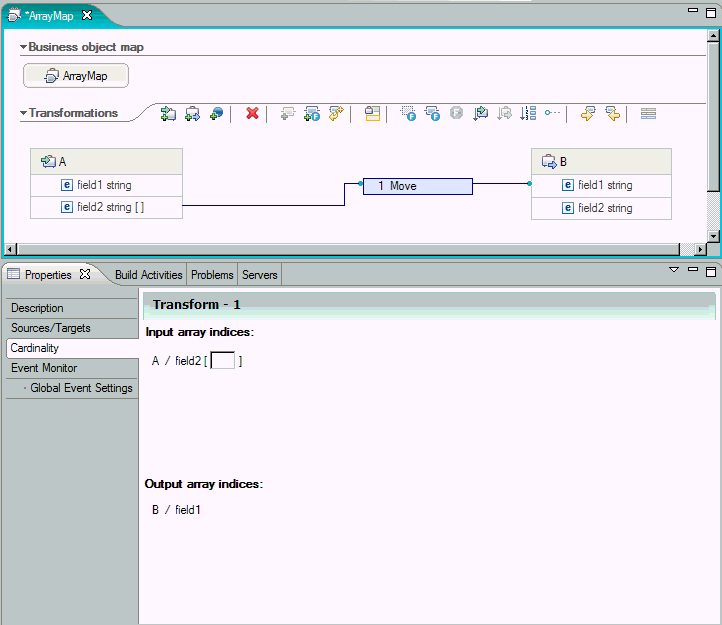
If you have an existing business object map that uses the zero base style dot notation, you will need to enable the preference to correctly interpret the dot as an array index.
To select the check box so that the business object map editor interprets dots as an array index and not as part of the field name, follow these steps:
Procedure
- From the Business Integration perspective, click Window > Preferences.
- Expand Business Integration in the list and select Business Object Map Editor.
- Select the Tolerate deprecated zero base style of array indexing check box and click OK.
What to do next
If the array indexes are edited in the Cardinality tab of the Properties view, the business object map editor will automatically convert the zero base style dot notation to one base style bracket notation.