IBM BPM, V8.0.1, All platforms > Authoring services in Integration Designer > Defining and transforming data > Create and mapping interfaces > Create interfaces
Developing interfaces: bottom-up
Bottom-up development means starting with an interface that was created outside of IBM Integration Designer, importing it into a module and then, if necessary, modifying it in the interface editor.
Prerequisite: You must have a module and you must have an interface created outside of IBM Integration Designer.
In building your interface from the bottom up, you will learn how to take an interface previously created and bring it into a new module. Then you will add it to a component from that new module. Developing from the bottom-up can save you time since you are reusing an interface you have already created in a new context.
Procedure
- Create a new module. In the navigation, go to another module with an interface already created, select the interface and from the pop-up menu select Copy. Return to the new module, select it, and from the pop-up menu select Paste. The interface is copied
to the new module. In our case, we copied the interface CreditReport
created in the top-down development of an interface section from a module FinancialInformation to the module FinancialCreditInformation.
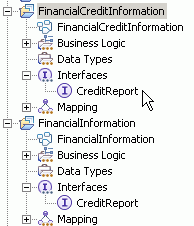
- Open the assembly editor in the new module. From the palette, select Component (with no implementation type).
As its name suggests, this is a component that has not been implemented.
Drag it onto the canvas. Rename it Credit Report Summary.
Right-click the component and from the pop-up menu, select Add >
Interface.
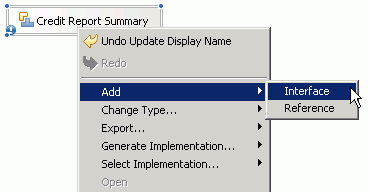
- In the Add Interface window, select the interface you added. In our case, it was CreditReport.
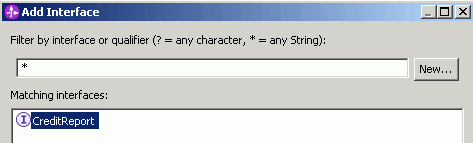
- The interface is added to the component. Select the interface and it is displayed in the properties view.
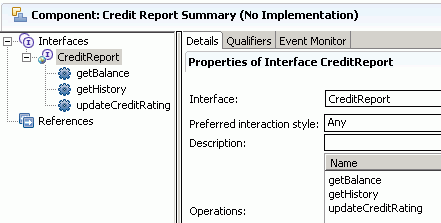
- Right-click the interface and from the pop-up menu select Open
With > Interface Editor. The interface opens in the interface editor. Looking at the properties view, the interface details are the same as those in the original module. However, you can change them if you want. Typically, in the bottom-up development of an interface you would make a few changes, since your new component might have a slight difference such as less inputs or outputs or a few different data types.
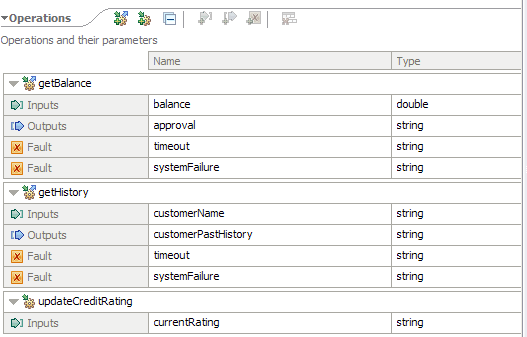
What to do next
You have been shown how to build an interface from the bottom up. Also, consider the top-down and meet-in-the-middle approaches, as these methods can be a better choice depending on your particular circumstances.