IBM BPM, V8.0.1, All platforms > Authoring services in Integration Designer > Defining and transforming data > Defining data objects > Support for schemas from industry standard organizations
Supported XSD and WSDL artifacts
When a WSDL or a schema is imported into a project in IBM Integration Designer, the business objects rendered from the WSDL or schema can then be used to develop a module. It is important to note however, that only certain artifacts from a schema are rendered as business objects (for example, root/top level elements and named complex types). Certain artifacts, such as nested anonymous complex types, are not rendered as business objects. These restrictions are a result of which artifacts are accessible in the XML schema.
For example, if you import a schema which resulted in only one business object, it is most likely that the rest of the elements were anonymous complex types. The following information details which XSD and WSDL artifacts will result in business objects.
Business objects from imported XSD definitions
When an XML schema is imported into a project, only certain artifacts are rendered as business objects. The following lists show which artifacts are supported at authoring time and at run time:
XSD artifacts resulting in business objects at authoring time:
- Complex types defined at the root level
- Elements defined at the root level with anonymous complex types
These artifacts result in user-defined simple types at authoring time which can be referenced by business objects:
- Simple types defined at the root level
- Elements defined at the root level with anonymous simple types
Business objects from imported WSDL files
When a WSDL definition that includes an inline XSD Schema is imported into a project, only certain artifacts are rendered as business objects. The following lists show which artifacts are supported at authoring time and at run time:
Inline XSD artifacts resulting in business objects at authoring time:
- Complex types defined at the root level
- Elements defined at the root level with anonymous complex types AND the name of the element does not contain the names of any operations/messages (as these could be doc-lit-wrapped elements which IBM Integration Designer will unwrap automatically)
These artifacts result in user-defined simple types at authoring time which can be referenced by business objects:
- Simple types defined at the root level
- Elements defined at the root level with anonymous simple types
Runtime business objects from XSD artifacts
These artifacts result in business objects at run time:
- Complex types defined at the root level
- Elements defined at the root level with anonymous complex types
- Elements defined at the root level which reference a complex type
Runtime business objects from WSDL files
These artifacts result in business objects at run time:
- Complex types defined at the root level
- Elements defined at the root level with anonymous complex types AND the name of the element does not contain the names of any operations/messages (as these could be doc-lit-wrapped elements which IBM Integration Designer will unwrap automatically)
- Elements defined at the root level which reference a complex type
XSD example (supported at authoring time)
This example shows a project (XSDExamples) in the Business Integration view with the business objects shown:
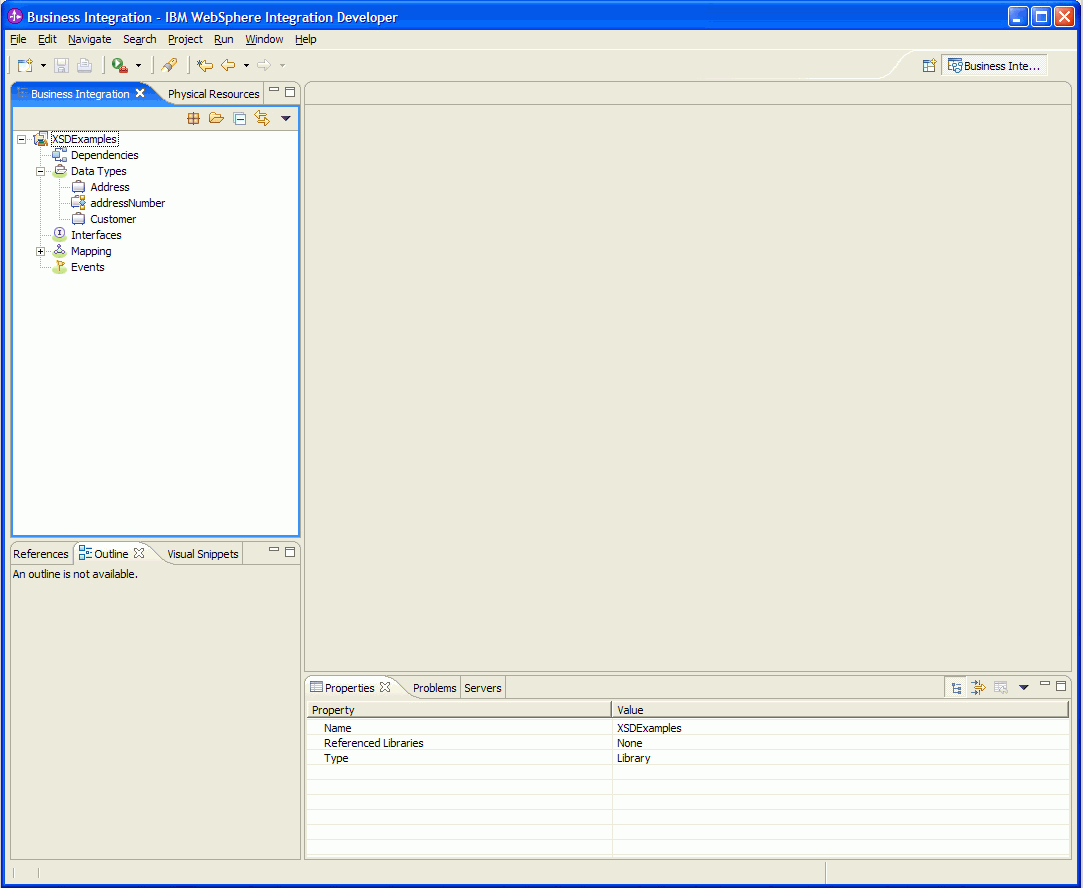
This shows the Customer.xsd file in the XSD Schema editor:

The above examples illustrate the following support:
| XSD support | XSD artifact in the above example |
|---|---|
| Complex types defined at the root level | Customer |
| Elements defined at the root level with anonymous complex types | Address |
| Elements defined at the root level with user-defined simple types | addressNumber |
WSDL example (supported at authoring time)
This example shows a project (WSDL_XSDExamples) in the Business Integration view with the business objects shown:

This shows the CustomerInterface.wsdl file opened in the WSDL editor:

The above examples illustrate the following support:
| WSDL support | Inline XSD Artifact in the above example |
|---|---|
| Complex types defined at the root level | Customer |
| Elements defined at the root level with anonymous complex types AND the name of the element does not contain the names of any operations/messages (as these could be doc-lit-wrapped elements which IBM Integration Designer will unwrap automatically) | Address |
| Elements defined at the root level with user-defined simple types | addressNumber |
Runtime example
The above examples illustrate the following runtime support:
| Runtime support | XSD or Inline XSD artifact in the above examples |
|---|---|
| All of the above in examples 1 and 2 (except for addressNumber as simple types are not business objects) | See above (examples 1 and 2) |
| Elements defined at the root level which reference a complex type | ACMECustomer (shown in examples 1 and 2) |