IBM BPM, V8.0.1, All platforms > Authoring services in Integration Designer > Developing business processes > Building BPEL processes > Create a BPEL process > BPEL process editor
Authorization tab: BPEL process editor
This topic includes a description of each of the fields on the Authorization tab of the Properties view.
Receive activity, onEvent element, and receive case element (within a receive choice activity)
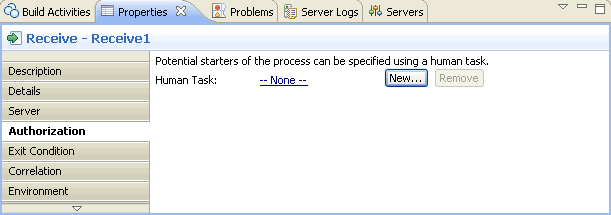
Use the settings on this page to configure the authorization settings for either a receive activity, or a receive case element within a receive choice activity. These authorization duties include identifying those staff members that are allowed to send the request to the receive or receive choice activity and are assigned to those staff members in the form of a human task; this implies that these staff members are allowed to start the process in case the receive or receive choice activity starts a new process instance.
If there is no existing human task associated, click New to launch the human task editor to configure one. If there is a human task associated, then click Open to launch the human task editor to make any needed modifications to it, or click Remove to clear the association.
Adding an activity to a BPEL process
Related tasks:
Work with basic activities
Related reference:
Details tab: BPEL process editor