IBM BPM, V8.0.1, All platforms > Get started with IBM BPM > Business process management overview
Process development with the Process Center
IBM Process Center serves as a central repository for all project assets created in Process Designer. When multiple Process Designer clients connect to the Process Center, users can share items, such as processes and services, and can also see changes made by other users as they happen. The Process Center can also be used as a repository for assets created in IBM Integration Designer.
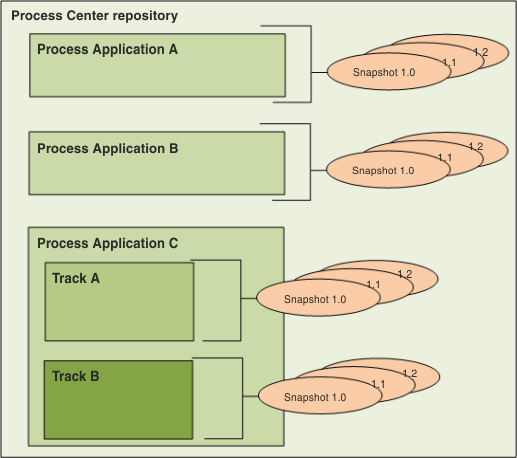
The Process Center repository includes the following artifacts:
| Content Type | Description |
|---|---|
| Process Applications | Containers for the process models and supporting implementations that BPM analysts and developers create in the Designer in IBM Process Designer. |
| Tracks | Optional subdivisions in a process application based on team tasks or process application versions. When enabled, tracks allow parallel development to occur. Administrators determine if additional tracks are necessary and, thus, enabled for each process application. |
| Snapshots | Record the state of the items within a process application or track at a specific point in time. Usually snapshots represent a milestone or are used for playbacks or installations.
You can compare snapshots and revert to previous snapshots. If an administrator enables tracks for a process application, a snapshot is used as the basis for a new track. |
Related concepts:
Versioning