IBM BPM, V8.0.1, All platforms > Programming IBM BPM > Enterprise Service Bus programming
Service gateway
A service gateway is a single access point and acts as a proxy for multiple services. A service gateway enables transformations, routing, and common processing across all the services.
A service gateway module is a single mediation that handles the requests for multiple service consumers and providers. There are four steps that are typical of any service gateway:
- Common processing - once the message is received by the gateway, common processing occurs for all messages, such as adding protocol level headers or logging the message.
- Service identification - the message that is processed
by the gateway needs to be identified as a certain service type.
For example, the message is queried to determine if it is for service provider A, B, or C.
- Endpoint routing - when it is known that a message will be delivered to a particular service provider, it is mapped to a network-addressable endpoint so that the message can be forwarded to the service provider.
- Service-specific processing - any processing that is required for the particular target service is performed.
There are three service gateway patterns provided out of the box that are supported by WebSphere ESB:
Each of these patterns follow a general format within the tooling environment in IBM Integration Designer, as shown in Figure 1. The service gateway is represented as an SCA module. An export exposes the endpoint and has the service gateway interface attached. The service gateway interface instructs the runtime that it is in the service gateway mode.
Figure 1. General pattern for a service gateway module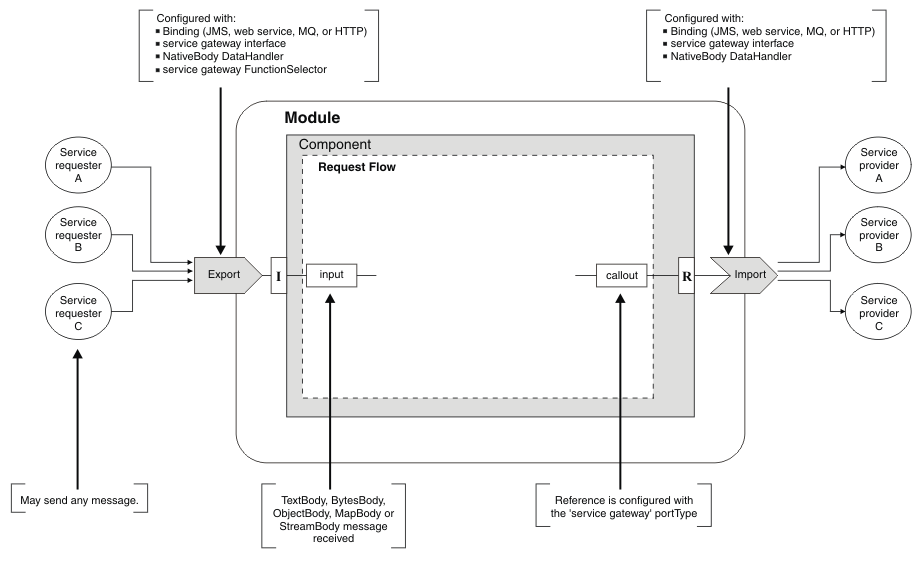
The service gateway interface has two operations: requestOnly and requestResponse. Both operations use messages that have an anyType structure. An anyType message structure allows it to be one of five core structures that represent raw data that is sent to the mediation flow component, as shown in Figure 2. This is not to accommodate any business object. Implement one or both of the interface operations.
Figure 2. Five structures that represent raw data
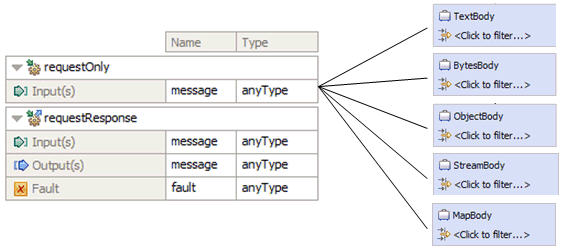
The binding type must be taken into consideration, to determine which business object is created. The following table shows the business objects that are created for the different binding types.
| Binding type | Business object created |
|---|---|
| WebSevice Binding | TextBody |
| HTTP Binding | |
| HTTP Content-Type=text/* | TextBody |
| HTTP Content-Type=application/soap+xml | TextBody |
| HTTP Other | BytesBody |
| JMS Binding | |
| JMS TextMessage | TextBody |
| JMS BytesMessage | BytesBody |
| JMS StreamMessage | StreamBody |
| JMS MapMessage | MapBody |
| JMS ObjectMessage | ObjectBody |
| MQ Binding | |
| MQ Format = MQSTR | TextBody |
| Other | BytesBody |
The content of the message is in a serialized form (such as XML) when it reaches the mediation flow component and is held within a TextBody structure. Header information is parsed as a business object and can be found in the header section of the Service Message Object (SMO). To change the body of the message, it can be parsed within the mediation flow component and changed using transformation mediation primitives and then serialized before it is passed to the service gateway import. To parse the message within the mediation flow component, the schema information associated with the message type should be available to the module.
There are two ways that WebSphere ESB can parse a message within the service gateway pattern:
Manual parsing of the gateway message
The DataHandler mediation primitive can be used to convert a message from a serialized form (such as XML) to a business object structure. This mediation primitive differs from other transformation primitives such as the Mapping or the BO Mapper, which convert one business object into another business object.
The DataHandler mediation primitive is used extensively within the static service gateway pattern, where you must parse the serialized message body into the concrete business object structure. Each DataHandler primitive can only handle a single message type, therefore branching and multiple DataHandler primitives are required, as shown in Figure 3.
Figure 3. DataHandler
mediation primitive used in a service gateway
Automatic parsing and any message type support
In IBM Integration Designer, as a default all terminals are defined with concrete message types. The terminals can be defined to have any message structure, which is set on individual terminals, allowing any business object to move through the mediation flow. WebSphere ESB parses the serialized message body into a concrete business object at the edge of the mediation flow component (input and callout). To enable this, the input nodes must be configured with the feature titled Automatically convert the service gateway message. This allows the parsing and serialization to occur automatically when the inbound message is XML encoded within a TextBody structure. The overall service gateway design is shown in Figure 4.
Figure 4. Automatic parsing used in a service gateway 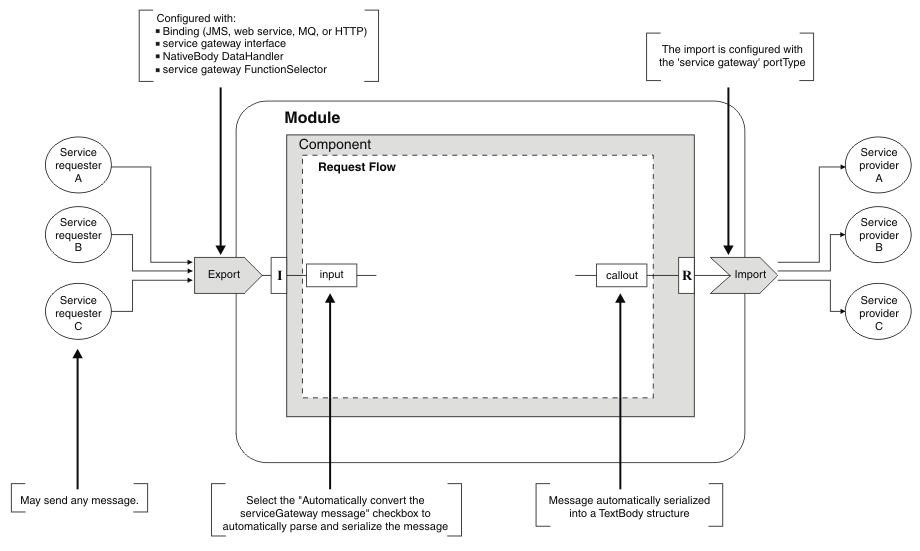
- Patterns Explorer
IBM Integration Designer provides patterns that accelerate the development of a service gateway. Each pattern includes a wizard that generates a service gateway implementation, which is based on a set of parameters you provide. You can make updates to the generated implementation to complete your service gateway. - Dynamic service gateway pattern
With the dynamic service gateway, you can enter new services into a gateway without any modification to the deployed module. - Static service gateway pattern
The static service gateway provides a single access point for many service requesters and service providers. - Proxy gateway pattern
The proxy gateway provides a generic capability across web service only service providers. This pattern has no dependencies on other products, such as a registry. - Selecting service gateway patterns
This section looks at some generic scenarios where you can use each of the service gateway patterns.