IBM BPM, V8.0.1, All platforms > Get started with IBM BPM > Key concepts > BPEL processes and human tasks > Human tasks overview > Lifecycle of human tasks
State transition diagrams for administration tasks
Administration tasks support people in administering BPEL processes and their activities. During the lifecycle of an administration task, certain interactions are possible only in certain task states, and these interactions, in turn, influence the state of the task.
If an administration task template is not available, a default administration task is created at run time whenever one is needed by the BPEL process.
The following diagram shows the state transitions that can occur for administration tasks:
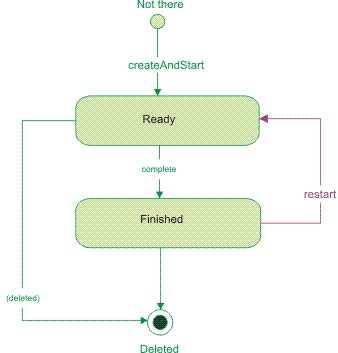
Business Flow Manager creates and starts an administration task implicitly in a single transaction. The inactive state is therefore not visible externally, and the task directly reaches the ready state.
The finished state is an end state. It does not, however, prohibit further administrative actions.
Administration tasks are always inline tasks and thus their lifecycle is controlled by the BPEL process. They are always deleted with the BPEL process.
If you are using one of the alternative process administration modes, administration tasks might not be created. In addition, administrative actions on processes, scopes, and activities might be limited to users in the BPESystemAdministrator role. For more information about alternative administration modes, see Alternative administration modes for BPEL processes.