IBM BPM, V8.0.1, All platforms > Administer applications and processes in the runtime environment > Manage processes and their components > Administer BPEL processes and human tasks > Business Process Choreographer Explorer and Business Process Archive Explorer
User interface overview: Business Process Choreographer Explorer and Business Process Archive Explorer
Business Process Choreographer Explorer and Business Process Archive Explorer are stand-alone web applications that provide a set of administration functions for managing BPEL processes and human tasks, and for viewing and deleting archived processes and tasks. The interface consists of a taskbar, a navigation pane, and the workspace.
The following figure shows the layout of the user interface.
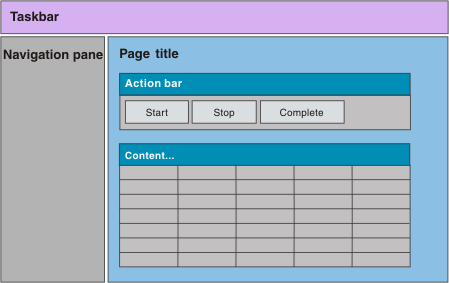
The user interface has the following main areas.
Taskbar
For all users, the taskbar offers options for logging out of the client application and for accessing online help. If substitution is enabled for the Human Task Manager in Business Process Choreographer and the Virtual Member Manager service is configured for WebSphere Application Server security, it also contains the My Substitutes option.
You can use this option to specify another user as your substitute. This person receives your tasks when you are absent.
In addition, if you have system administrator rights, the taskbar can also contain the following options.
- Define Substitutes
- Business Process Choreographer Explorer only. Select this option to define absence settings for users.
This option is available only when substitution is enabled for the Human Task Manager in Business Process Choreographer and the Virtual Member Manager service is configured for WebSphere Application Server security.
- Customize
- Select this option to add views to and remove views from the navigation pane for this instance of the client application. You can also define the view that your users see when they log in.
- Manage Views
- Select this option to define and manage customized views for your user group.
Navigation pane
If the Views tab is selected, the navigation pane contains links to views that you use to administer objects, for example, process instances that you started, or human tasks that you are authorized to administer. The default user interface contains links to predefined views for BPEL processes and tasks.
The system administrator can customize the content of the navigation pane by adding and removing predefined views from the navigation pane and defining custom views to add to the navigation pane. All users can define personalized views to be added to their navigation pane.
Page title
If the Views tab is selected, the workspace contains pages that you use to view and administer BPEL
process and human task related objects. For information about a page in the workspace, click the Help icon 
on the page.
- Views tab: Business Process Choreographer Explorer and Business Process Archive Explorer user interfaces
Depending on the client application, use the Views tab to access views that you use to administer BPEL process and human task objects, such as process instances and work assignments, or to view completed BPEL processes and human tasks that are in an archive database.
Get started with Business Process Choreographer Explorer and Business Process Archive Explorer