IBM BPM, V8.0.1, All platforms > Manage assets in the Process Center repository > Manage the Process Center repository
SAP Solution Manager integration
To bridge the flexible modeling of IBM BPM and the repository capabilities of SAP Solution Manager, the SAP Solution Manager integration offers you a way to import business blueprints from SAP Solution Manager into IBM Process Center, edit, customize, and model them using IBM Process Designer, and then export the completed blueprints back to the SAP Solution Manager to be configured.
SAP Solution Manager is a strategic application management platform from SAP AG used to implement and upgrade SAP solutions and scenarios.
The key concept of the integration is an SAP solution called a business blueprint. A business blueprint is defined in SAP Solution Manager based on SAP processes and is refined through a number of iterations. The blueprint structure is a business process hierarchy that consists of business scenarios, business processes, and process steps from the SAP Solution Manager business process repository. The business blueprint defines the scope of the SAP solution to be implemented. Implementation content such as documentation, transactions, and training material, can be associated with individual structure elements in the business process hierarchy.
You can import business blueprints from SAP Solution Manager into Process Center, and edit and customize them using Process Designer to provide accurate business scenarios for specified projects. You can use import and export operations to make the business blueprints complete and to synchronize the business data between SAP Solution Manager and IBM BPM. The SAP Solution Manager integration provides the following advantages:
- Content reuse
- You can model business blueprint content by using the tool that you are familiar with, and the content can be reused to develop, configure, and customize business models more quickly.
- Collaborative modeling
- Other SAP Solution Manager users can access, add, and customize business blueprints. Their additions contribute to a reference library that can be used to develop and extend further business scenarios.
The following image illustrates the high-level integration of SAP Solution Manager with Process Center and Process Designer:
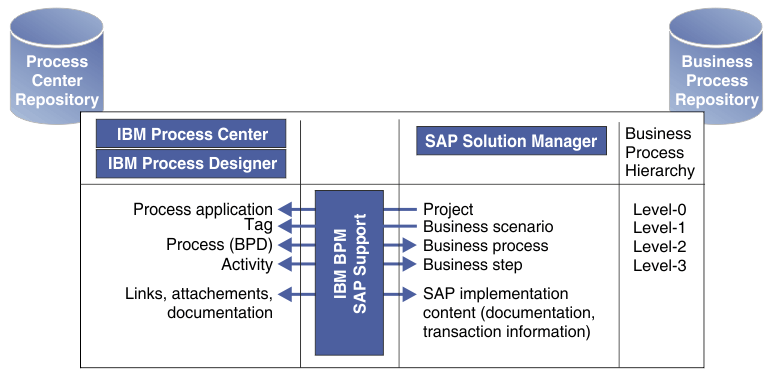
The business data stored in repositories is exchanged between SAP Solution Manager and Process Designer and Process Center through import and export operations. The element mapping of these exchanges is also specified in the image.
- Requirements
To prepare for SAP Solution Manager integration activities, review the requirements and ensure they are met. - Connecting to SAP Solution Manager
The first time you set up the SAP Solution Manager integration, you must establish a connection between SAP Solution Manager and IBM Process Center. This connection ensures a secure exchange of business data between the two components. - Importing projects from SAP Solution Manager
Rather than updating the SAP projects in SAP Solution Manager or developing SAP business models from scratch, you can import SAP projects from SAP Solution Manager into Process Center. - Export process updates to SAP Solution Manager
You can export updates to process applications and business process definitions that are made in IBM BPM back to SAP Solution Manager to be configured.
- Troubleshooting the SAP Solution Manager integration
To troubleshoot SAP Solution Manager integration problems, verify that requirements are met, and check the log files for error messages.
Manage the Process Center repository