WebSphere eXtreme Scale Programming Guide > Access data in WebSphere eXtreme Scale > Query API
|
| |
EntityManager Query API
The EntityManager API provides methods for querying data in the ObjectGrid that is stored using the EntityManager API. The EntityManager Query API is used to create and run queries over one or more entities defined in eXtreme Scale.
Query and ObjectMaps for entities
WebSphere Extended Deployment v6.1 introduced an enhanced query capability for entities stored in eXtreme Scale. These queries allow objects to be retrieved using non-key attributes and to perform simple aggregations such as the sum, average, minimum, and maximum against all the data that matches a query. Applications construct a query using the EntityManager.createQuery API. This returns a Query object and can then be interrogated to obtain the query results. The query object also allows the query to be customized before running the query. The query is run automatically when any method returning the result is called.
Figure 1. The interaction of the query with the ObjectGrid object maps and how the entity schema is defined and associated with an ObjectGrid map.
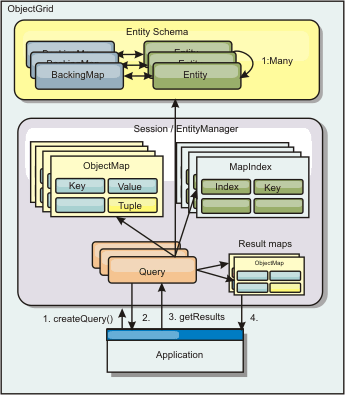
Retrive query results using the getResultIterator method
Query results are a list of attributes. If the query was select a,b,c from X where y=z, then a list of rows containing a, b and c is returned. This list is stored in a transaction scoped Map, which means that associated an artificial key with each row and use an integer that increases with each row. This map is obtained using the Query.getResultMap method. The map has EntityMetaData, which describes each row in the Map associated with it. You can access the elements of each row using code similar to the following:
Query q = em.createQuery("select c.id, c.firstName, c.surname from Customer c where c.surname=?1");
q.setParameter(1, "Claus");
Iterator iter = q.getResultIterator();
while(iter.hasNext())
{
Object[] row = (Object[])iter.next();
System.out.println("Found a Claus with id " + row[objectgrid: 0 ]
+ ", firstName: " + row[objectgrid: 1 ]
+ ", surname: " + row[objectgrid: 2 ]);
}
Retrive query results using getResultMap
The following code shows the retrieval of specific parts of the matching Customers and shows how to access the resulting rows. If you use the Query object to access the data, then the generated long row identifier is hidden. The long is only visible when using the ObjectMap to access the result. When the transaction is completed, then this Map disappears. The Map is only visible to the Session used, that is, normally to just the thread that created it. The Map uses a Tuple for the key with a single attribute, a long with the row ID. The value is another tuple with an attribute for each column in the result set.
The following sample code demonstrates this:
Query q = em.createQuery("select c.id, c.firstName, c.surname from
Customer c where c.surname=?1");
q.setParameter(1, "Claus");
ObjectMap qmap = q.getResultMap();
Tuple keyTuple = qmap.getEntityMetadata().getKeyMetadata().createTuple();
for(long i = 0; true; ++i)
{
keyTuple.setAttribute(0, new Long(i));
Tuple row = (Tuple)qmap.get(keyTuple);
if(row == null) break;
System.out.println(" I Found a Claus with id " + row.getAttribute(0)
+ ", firstName: " + row.getAttribute(1)
+ ", surname: " + row.getAttribute(2));
}
Retrive query results using an entity result iterator
The following code shows the query and the loop that retrieves each result row using the normal Map APIs. The key for the Map is a Tuple. So, construct one of the correct types using the createTuple method result in keyTuple. Try to retrieve all rows with rowIds from 0 onwards. When you get returns null (indicating key not found), then the loop finishes. Set the first attribute of keyTuple to be the long that to find. The value returned by get is also a Tuple with an attribute for each column in the query result. Then, pull each attribute from the value Tuple using getAttribute.
Following is the next code fragment:
Query q2 = em.createQuery("select c.id, c.firstName, c.surname from Customer c where c.surname=?1");
q2.setResultEntityName("CustomerQueryResult");
q2.setParameter(1, "Claus");
Iterator iter2 = q2.getResultIterator(CustomerQueryResult.class);
while(iter2.hasNext())
{
CustomerQueryResult row = (CustomerQueryResult)iter2.next();
// firstName is the id not the firstName.
System.out.println("Found a Claus with id " + row.id
+ ", firstName: " + row.firstName
+ ", surname: " + row.surname);
}
em.getTransaction().commit();
Specified is a ResultEntityName value on the query. This value tells the query engine that to project each row to a specific object, CustomerQueryResult in this case. The class follows:
@Entity
public class CustomerQueryResult {
@Id long rowId;
String id;
String firstName;
String surname;
};
In the first snippet, notice that the each query row is returned as a CustomerQueryResult object rather than an Object[]. The result columns of the query are projected to the CustomerQueryResult object. Projecting the result is slightly slower at run time but more readable. Query result Entities should not be registered with eXtreme Scale at startup. If the entities are registered, then a global Map with the same name is created, and the query fails with an error indicating duplicate Map name.
- Simple queries with EntityManager
WebSphere eXtreme Scale comes with EntityManager query API.