IBM Worklight v5.0.5 > WL server administration > Push Notification
The push notification console
The push notifications tab in the IBM Worklight Console provides a view of the various entities in the push notification chain.
Push notifications...
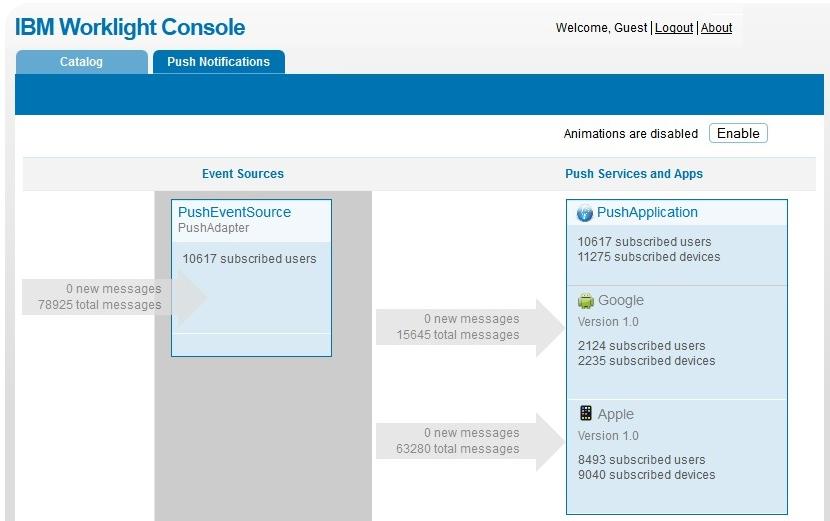
SMS push notifications...
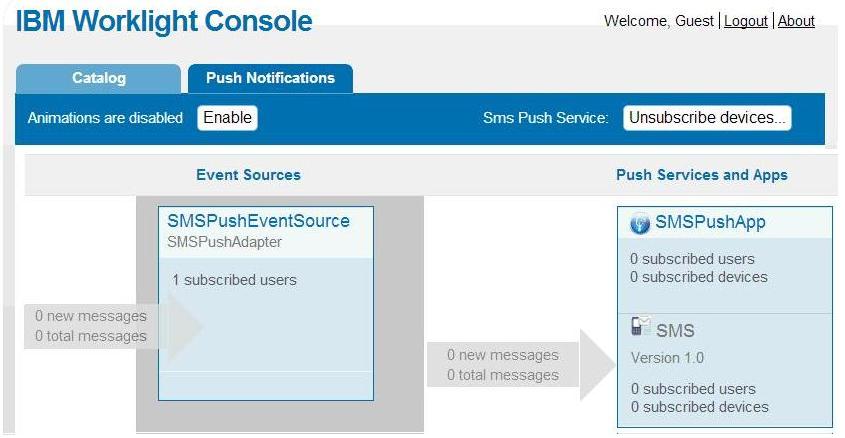
The left column displays the list of data sources that are configured in your WL server, including the number of users that are subscribed to notifications from each source.
The right column displays deployed applications, which can receive push notifications. For each application, the push notification services available for this application are also displayed. The console displays the number of notifications that are retrieved by an event source and sent to each application since system startup. It also displays errors related to connectivity to the push notification services.
Administrators can forcibly unsubscribe existing SMS subscriptions by clicking Unsubscribe devices. The Unsubscribe SMS Devices window opens, and the administrator enters the mobile phone numbers to be unsubscribed.

Parent Push Notification