IBM Worklight v5.0.5 > Develop IBM Worklight applications > Development guidelines for desktop and web environments
Deploy applications on Facebook
IBM Worklight applications run in Facebook as Facebook applications. Unlike personalized home page widgets or desktop widgets, Facebook applications must be declared manually in Facebook, in order to be displayed on the Facebook canvas.
- If the Worklight Studio internal application server does not run on the default port, 8080, set the port as the value of publicWorkLightPort in...
-
Worklight_Project_Name/server/conf/worklight.properties
Otherwise, the action Get URL for Facebook does not provide you with the correct URL.
- In the Catalog screen of the Worklight Console, locate the application, and then click Get App URL.
A window is displayed, containing the Canvas Callback URL...
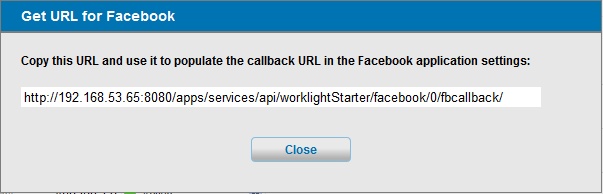
- In Facebook, create a Facebook application.
In the Canvas URL field, enter the URL obtained from the IBM Worklight Catalog.
- Set the https-based URL for the app, as exposed to the Facebook servers, based on the configuration of your web environment.
- Restart the WL server.
The creation of Facebook versions of applications is deprecated in Worklight version 5.0.5. Support might be removed in any future version. Use standard desktop web applications.
Parent Development guidelines for desktop and web environments