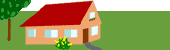Solaris: Set up Network Configuration Server
- Become superuser and change to the root directory of the prospective network configuration server.
- Turn on the in.tftpd daemon by creating the directory /tftpboot:
# mkdir /tftpbootThis configures the machine as a TFTP, bootparams, and RARP server.
- Create a symbolic link to the directory.
# ln -s /tftpboot/. /tftpboot/tftpboot- Enable the tftp line in intetd.conf. Check that the /etc/inetd.conf entry reads:
tftp dgram udp wait root /usr/sbin/in.tftpd in.tftpd -s /tftpbootThis prevents inettftpd() from retrieving any file other than one located in /tftpboot.
- Edit the hosts database, and add the host names and IP addresses for every client on the network.
- Edit the ethers database, and create entries for every host on the network to run in network client mode.
- Edit the bootparams database. Use the wildcard entry or create an entry for every host that run in network client mode.
- Reboot the server.