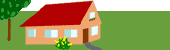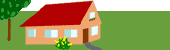Configure Local Files Networking
- Become superuser
- Enter the hostname of the machine in /etc/nodename.
- Verify the Solaris installation program created /etc/hostname.interface for each network interface. For example, /etc/hostname.eri0. These files contain either the interface IP address or the interface name.
- Edit /etc/inet/hosts
- IP addresses, host names, and aliases
- If the /usr system is NFS mounted, add the IP address or addresses of the file server
- Enter the host's fully qualified domain name in /etc/defaultdomain. For example, suppose host tenere was part of the domain deserts.worldwide.com. Therefore, you would type: deserts.worldwide.com in /etc/defaultdomain. See /etc/defaultdomain File for more information.
- Enter the router's name in /etc/defaultrouter. See /etc/defaultrouter for information about this file.
- Enter the name of the default router and its IP addresses in /etc/inet/hosts. Additional routing options are available. Refer to the discussion on routing options in How to Configure Hosts for Network Client Mode . You can apply these options to a local files mode configuration.
- If your network is subnetted, type the network number and the netmask in the file /etc/inet/netmasks. If you have set up a NIS or NIS+ server, you can type netmask information in the appropriate database on the server as long as server and clients are on the same network.
- Reboot each machine on the network.