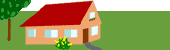Change hostname in Solaris 8?
The automatic way to do it is to run /usr/sbin/sys-unconfig, which interactively asks for config info, including hostname, Network Information Service (NIS) domain name, timezone, IP address, IP subnet mask, and root password, and then reboots the OS into the new configuration.
Another method is to change the hostname manually by editting the following files:
- /etc/nodename
- /etc/inet/hosts"
- /etc/hostname.le0 (or hostname.hme0, hostname.dmfe0, etc...)
- /etc/net/ticlts/hosts"
- /etc/net/ticots/hosts"
- /etc/net/ticotsord/hosts"
- /etc/inet/ipnodes
- Logical interfaces
- httpd.conf files
After modifying the above files, reboot the system.