Finding data correlation errors
Overview
If the Protocol Data view is showing possible data correlation errors...
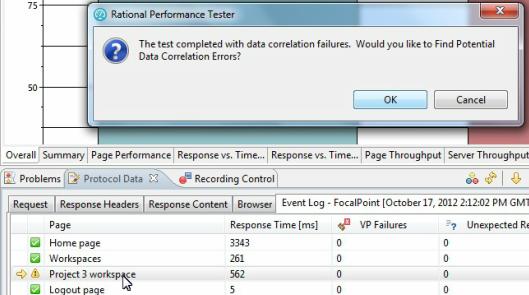
...you can use the Potential Correlation Errors view to find missing or incorrect data correlations.
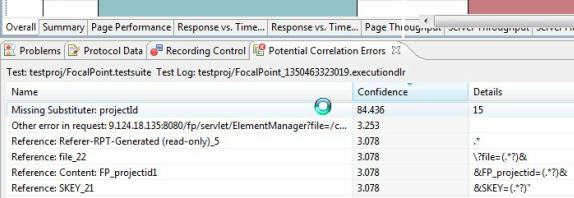
Run a test or a single-user schedule. The Potential Correlation Errors view does not support multiple-user schedules. If verification points fail while you are running a test, you are prompted to open the Potential Correlation Errors view when the test run is complete.
Find data correlation errors
- In the Test Navigator, select the result of the test run where to find correlation errors.
- Right-click the result, and then select...
-
Find Data Correlation Errors
You can choose Missing Correlation, Incorrect Correlation, or All.
- The Potential Correlation Errors view opens.
After the test log is processed, the view is populated.
Depending on the size of the test log, it can take significant time to populate the view. The potential missing or incorrect data correlations are displayed, in descending order of the likelihood that the correlation is incorrect. Selecting an item in the Potential Correlation Errors view automatically selects the corresponding element in the test editor, so that you can fix the potential error.
- Use the button...
-
Compare with Test Log
...in the upper-right corner of the view to compare the request or response in the test with the same object in the test log.
- For missing correlations, use the button...
-
Suggest Fix toolbar button
....in the upper-right corner of the view to search for other instances of the value in all responses in the test. If a matching value occurs in an earlier response in the test, create a reference in that response.
Example
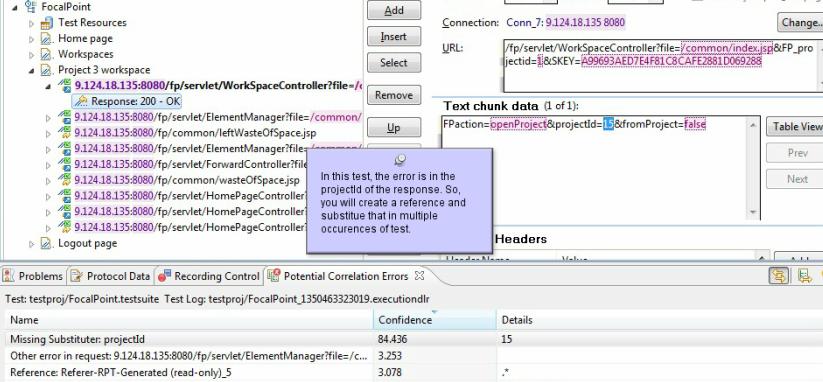
Related:
Data correlation video overview
Data correlation overview
Data correlation rules overview
Test data sources overview
Guidelines for adjusting data correlation
View data correlation
View references
Create a reference or field reference
Correlate multiple fields in a test
Disable data correlation
Recorrelating test data
Error 404 - Not Found
The document you are looking for may have been removed or re-named. Please contact the web site owner for further assistance.