View page element responses
- Right-click any page response graphic (for instance, a bar in a bar chart) to display the pop-up menu.
- Select Display Page Element Responses. The ten slowest page element response times appear.
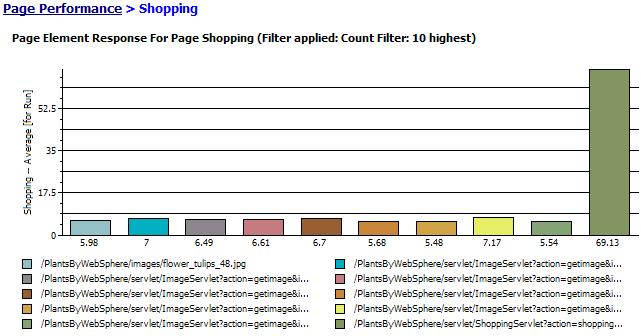
- Right-click the page element to analyze and select Display Response Time Breakdown Statistics. The response time breakdown report for that page element opens.
- To return to the original report, use the navigation information in the upper left corner.