Generate a new test from a recorded session
Overview
You can generate a new test from a recorded session.For example, if you accidentally damage a test during editing, or to change a test preference, you can regenerate the test instead of re-recording it.
Generate a new test from a recorded session
- Click...
-
File | New | Other | Test | Test from Recording

- In the Create New Test from Recording window, select...
-
Create Test from Existing Recording
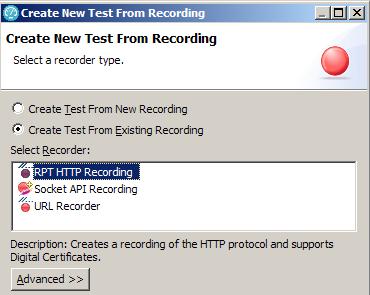
Select the protocol, ...
- In the Select Location for Recording window, select the recording file to regenerate (it has a .rec extension), and click Next.

- In the Select Location for Test Suite window, complete one of these steps:
- To overwrite the old test, expand the tree and select the name of a test (it has a .testsuite extension).
- To generate a new test without overwriting the old test, type a new Test file name.
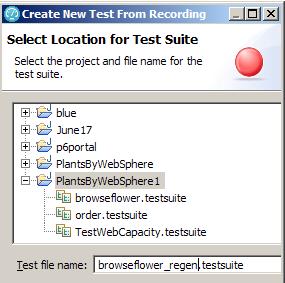
- Click Finish.