Exporting results to a CSV file
To do further analysis on test results, export all statistics captured during a run or specific statistics to a CSV file...- Click...
-
File | Export | Test | Performance Test Run Statistics
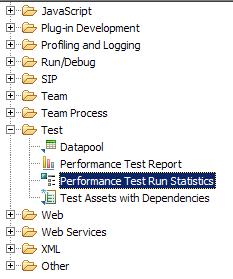
- Type the name of a CSV file (with the .csv extension), and then click Next.
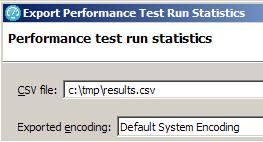
- Select the run to export.
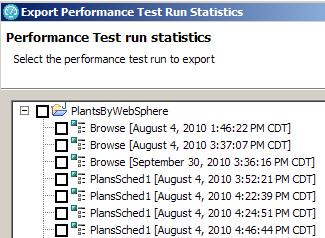
The runs are listed in chronological order, with the most recent run at the bottom of the list.
- Select the particular statistics that to export
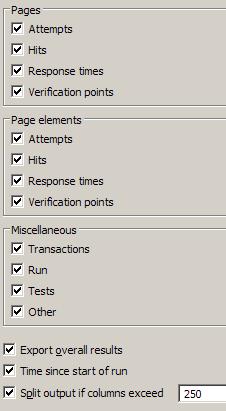
- Click Finish