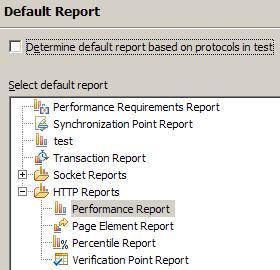Default report preferences
Use the Default Reports page to select the default report that opens during a run. Typically, you select...-
Determine default report based on protocols in test
...which determines the protocols that you are testing, and automatically opens the appropriate protocol-specific reports. Select a specific default report to display a customized report or if the default reports do not meet needs. Note, however, that you will have to change this setting when you record other protocols.
Open the Default Report Preferences page:
-
Window | Preferences | Test | Performance Test Reports | Default Report