33.6 Applying a SkinExecute the following steps:
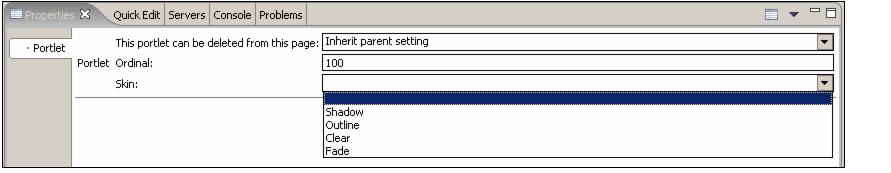
Figure 33-33 Skin Properties
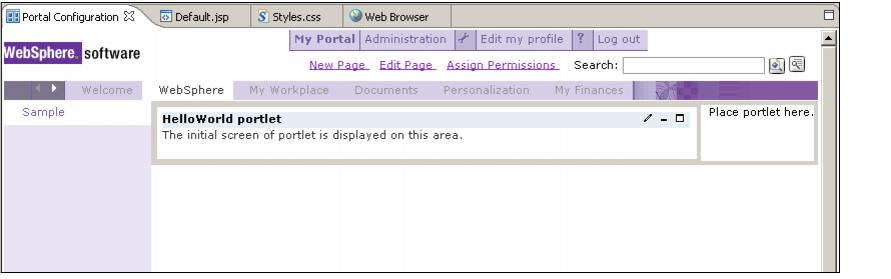
Figure 33-34 Applied Skin
|
 ibm.com/redbooks |
33.6 Applying a Skin
Execute the following steps:
1. Select the HelloWorld portlet from the WebSphere page
2. In Properties view, click the Skin list box to display the available skins.
3. Select Clear from the list of skins.
Figure 33-33 Skin Properties
4. Wait for the Portal Configuration to display the change.
Figure 33-34 Applied Skin
5. Select File | Save.
ibm.com/redbooks