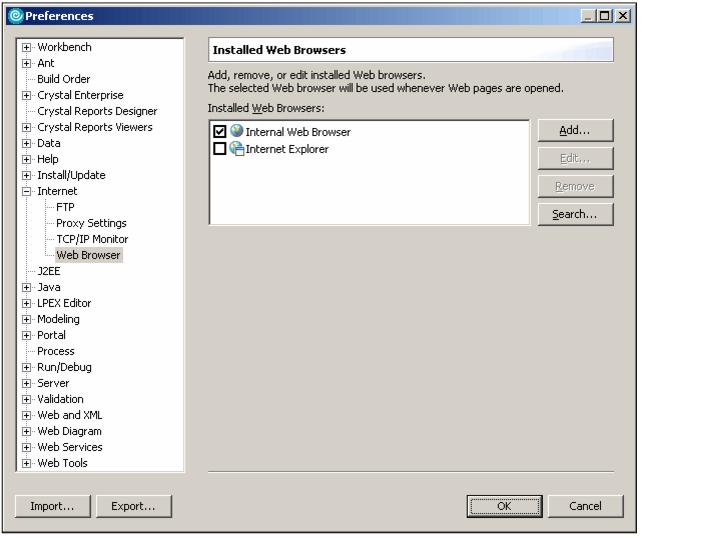31.3 Defining Web browsers and emulator devices
Rational Application Developer provides an internal Web browser as part of the workbench on Windows platform. If you want to configure external Web browsers or device emulators to display your projects, do the following:
| 1.
| In the Rational Application Developer, select Window | Preferences | Internet | Web browser.
|
| 2.
| You can add a new Web browser or device emulator by providing a name, the location of the executable program and any parameter you want to pass to the Web browser or device emulator.
|
| 3.
| You can edit the values for an existing Web browser by selecting it and clicking the Edit button
|
| 4.
| You can delete a Web browser or device emulator entry by clicking the Remove button.
|
| 5.
| Select the check in the left side of the Web browser entry to indicate Rational Application Developer to use this browser.
|
Figure 31-26 Installed Web browsers option
|