|
25.5.4 Wire portletsIn this section, you will wire the source and target portlets for C2A. To create a wire it is necessary the wsdl file exists in the source portlet (HRPortlet portlet) declaring the properties that this portlet is going to share. Follow these steps:
<config-param> <param-name>c2a-action-descriptor</param-name> <param-value>/wsdl/HRPortlet.wsdl</param-value> </config-param>
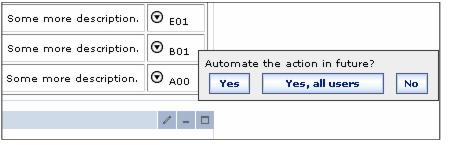
Figure 25-17 Pressing Ctrl key during menu selection to create a wire
Note: Wiring can also be accomplished by using the Portlet Wiring Tool. |
 ibm.com/redbooks |