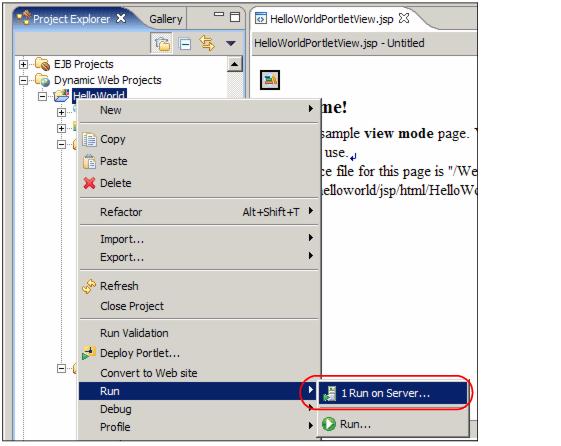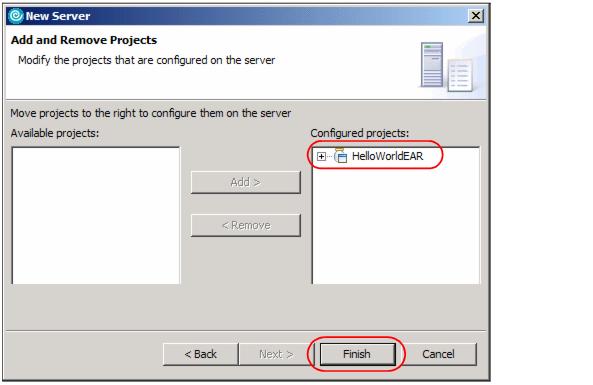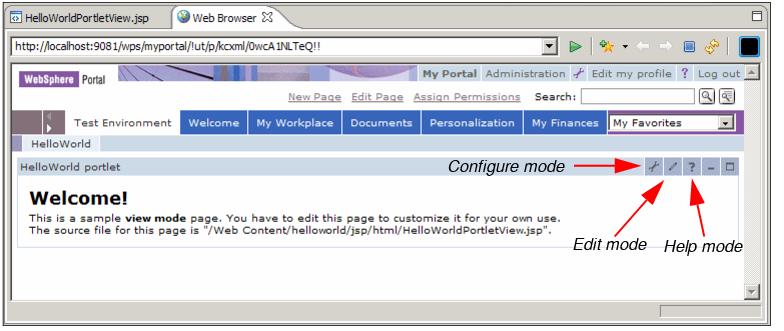5.4 Running the portlet project
To run your portal project on the local test environment server,...
Figure 5-21 Run your project
| 2.
| Select the existing WebSphere Portal V5.1 Test Environment and click Next.
|
Figure 5-22 Define a New Server
| 3.
| Confirm that HelloWorld is configured to run on this server. Click Finish to run the project.
|
Figure 5-23 Add and remove projects window
| 4.
| Your portlet will load in the Web browser configured in the workbench. By default, it will run in View mode, click the icons in the upper right of the portlet to enter configure mode, Edit mode, and Help mode. Configure mode is only available to Portal administrators to change portlet settings.
|
Figure 5-24 Portlet running in View mode with icons highlighted
|